How to left align an image in a WordPress page or post.
Left align image
- Click on the post or page you want to edit.
- Make sure the 'Visual' tab above the content area is selected.
- Click on the image you want to left align.
- Click on the 'Edit Image' icon that appears.
- Check the 'Left' bullet in the 'Alignment' options.
- Click the 'Update' button.
- Finally click the 'Update' or Publish' button to save the changes to your post or page.

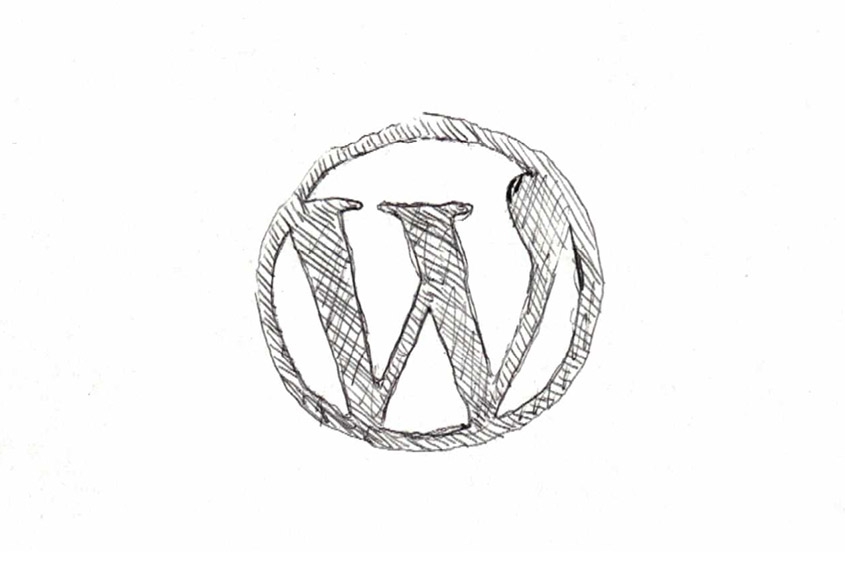
Before you post, please prove you are sentient.
Wait! The answer you gave wasn't the one we were looking for. Try another.
what is 2 plus 9?