What is a bounce rate
Your bounce rate is a Google record of how many people leave your site ‘immediately’ after arriving at it. When people find your site based on given keywords they’ve searched for, then bounce, Google detects the bounce and de-ranks your web page for those keywords.
Google considers it a bounce when a visitor arrives at a website and then leaves without clicking on a link, regardless of how long they’ve stayed on the site.
Blogs and information-based websites have a naturally high bounce rate of 50%-80%.
I lowered my Google bounce rate significantly (70%) just by Setting up a Google Webmaster Tools account and verifying my website. I’m not sure how this made a difference, but it has. Notice the significant drop in my site’s bounce rate in the graph below.
Steps for lowering your bounce rate:
- Create an account at Google Webmaster Central:
- Sign in to you Webmaster tools account.
- Click the 'Add A Site' button.
- Enter in the URL of your website in the 'Enter the URL of a site you'd like to manage' field.
- Click the 'Alternate methods' tab.
- Check the radio button 'Upload an HTML file to your server'.
- Click the link on step 1. and download the html file.
- Using an FTP program, upload the html file to the root directory of your website. Most website's root directory is the 'public_html folder.
- Click the 'Verify' button.
You should have gotten a 'Verification successful' message.
Have fun lowering your bounce rate!
Update
Upon trying this technique a second time, I wasn't able to duplicate the results. Google has released a new way to modify your Bounce rate detection parameters using 'adjusted bounce rate'.


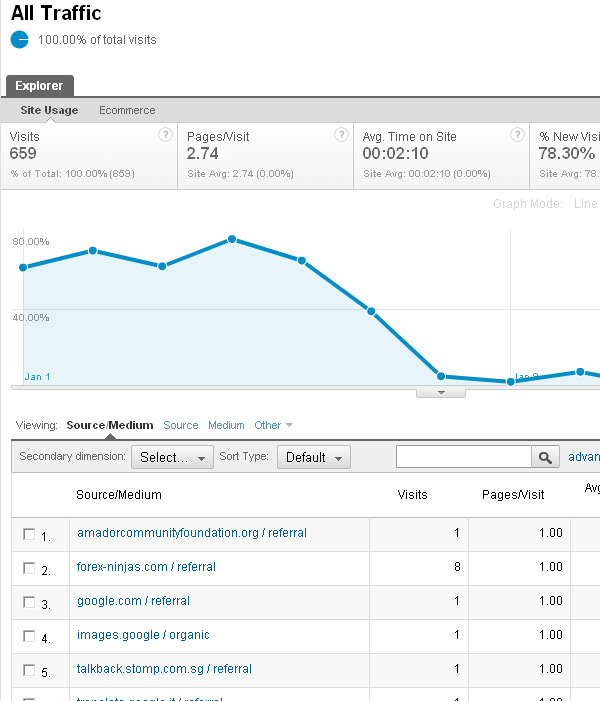
Before you post, please prove you are sentient.
Wait! The answer you gave wasn't the one we were looking for. Try another.
what is 4 plus 9?