This blog post is about the Mocrosoft Word error and how to resolve it.
The error looks like this:
Microsoft Word has stopped working A problem caused the program to stop working correctly. Windows will close the program and notify you if a solution is available.
Solution to the "Microsoft WOrd has stopped working" error message:
The most common reason behind this error message is because you have Microsoft Word Add-ins conflicting with your Word Installation. Try disabling the Word Add-ins, or remove the other application that's using Word Add-ins and causing the conflict. In this case, the program that was conflicting with Microsoft Word was ABBYY FineReader and uninstalling the application solved the problem . The process of removing conflicting Word Add-ins should be automated when you open the program Microsoft Word by clicking on the application icon as opposed to opening Microsoft Word automatically when clicking on a Word ducoment.
Example of the automated process Microsoft Word popup window:
How this post helps website owners
Often you will need to turn documents into PDF files so you can post them on your website. Microsoft Word is the most noticed publishing program on the market and easily allows you to save '.doc' documents as PDFs.

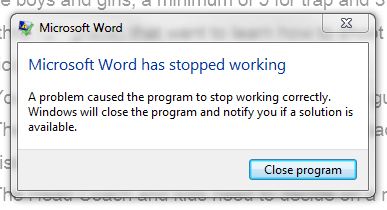
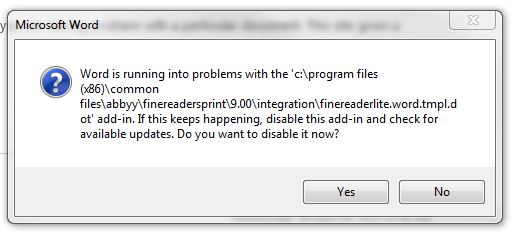
Before you post, please prove you are sentient.
Wait! The answer you gave wasn't the one we were looking for. Try another.
What is 5 multiplied by 4?