In this tutorial, I will show you how to remove the page title from the home page of the free WordPress theme 'Twentytwelve'. You will need to have a self hosted WordPress website and an ftp program to complete this tutorial.
Remove the page title from the homepage in the WordPress theme twentytwelve
- Use an FTP program to connect to your self hosted WordPress website.
- Navigate to 'wp-content'>'themes'>'twentytwelve'>'content-page.php'.
- Around line 16, replace the code:
PHP | copy code | ? 1 <h1 class="entry-title"><?php the_title(); ?></h1>
withPHP | copy code | ? 1 <?php if(is_page('Home')){}else{?><h1 class="entry-title"><?php the_title(); ?></h1><?php }?>
- Save and replace old file with your modified version.
Note: Ideally you should set up a child theme to make theme modifications. If you don't create a child theme, a WordPress theme update will erase your modifications.

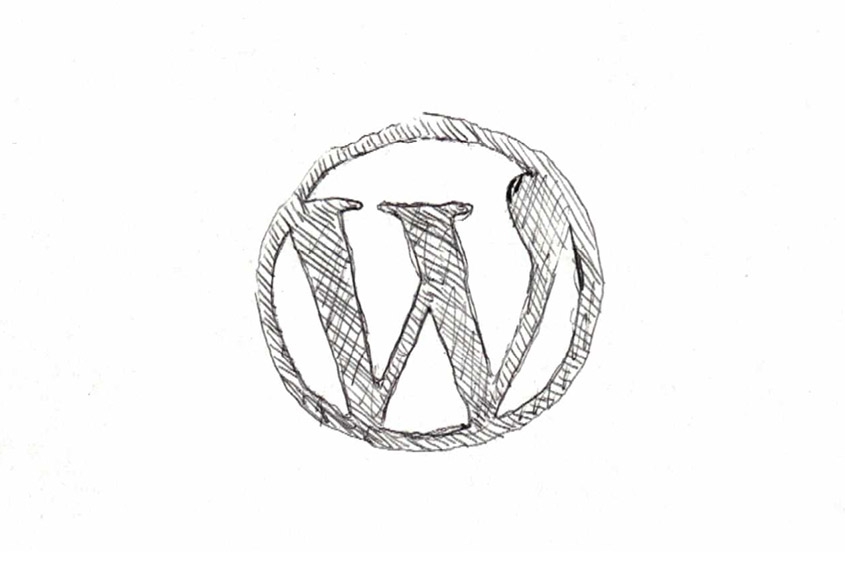
Before you post, please prove you are sentient.
Wait! The answer you gave wasn't the one we were looking for. Try another.
what is 3 in addition to 4?