You can upload background image Tumblr using the simple steps listed below. You will need to find a large image to use for your background. Download the image and save it to your computer. I recommend using the '1024x768' 'image size' setting when searching for your image using Google's Advanced Image Search. Once you have the image, follow the instructions below.
Upload background image in Tumblr
- Log into your Tumblr account.
- Click on the 'Preferences' icon.
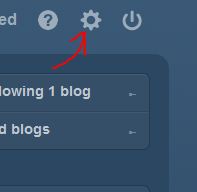
- Click on the 'Customize your blog' button.
- Scroll down the page and click on the 'Upload' button.
Note: There's a chance that the Tumblr Theme you're currently using won't give you the option to change the background image. If this is the case, change your Tumblr theme or edit the CSS to manually add a background image. - Navigate to a directory on your computer where the image is located, click it and press the 'Open' button.



Before you post, please prove you are sentient.
Wait! The answer you gave wasn't the one we were looking for. Try another.
What is 2 multiplied by 2?