Did your Illustrator change to black and white lines? A lot of people new to Adobe Illustrator accidentally change their view from 'Preview' mode to 'Outline' mode and everything tuns to black and white lines.
Use the 'Ctrl-Y' command to toggle back out of 'Outline' view mode and back into 'Preview' view mode. You can also do this by clicking on 'View' then selecting 'Preview'.
I think most Illustrator uses that make this mistake are confusing the Microsoft Windows undo command 'Ctrl-Y' with Illustrator's command.

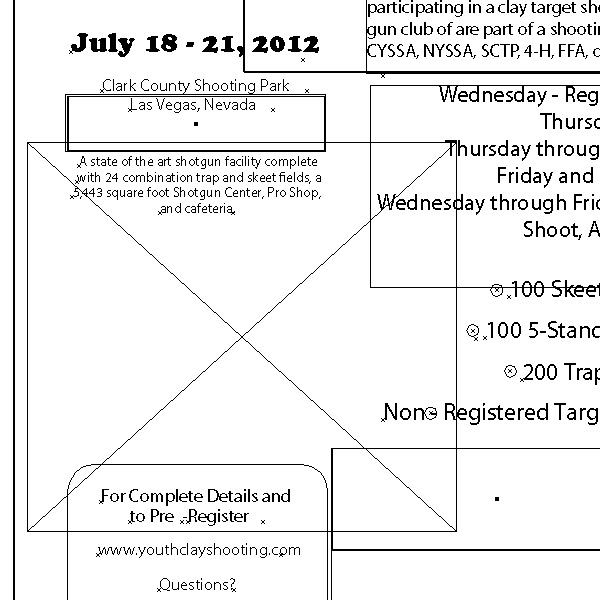
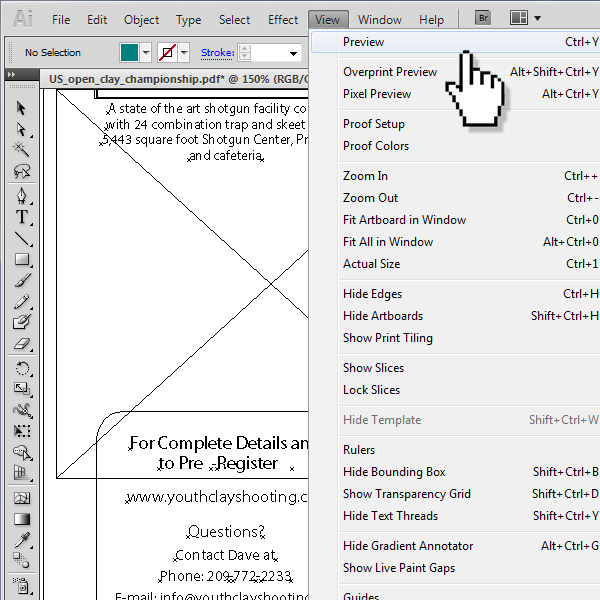

Before you post, please prove you are sentient.
Wait! The answer you gave wasn't the one we were looking for. Try another.
What color is the sky on a sunny day?