You can add Google Analytics to your Tumblr website blog. You will need a Google Analytics account, Analytics tracking code and a Tumblr account to complete this tutorial.
Add Google Analytics to Tumblr
- Log into your Tumblr account.
- Click on the 'Preferences' icon.
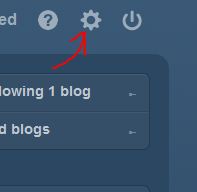
- Click your profile option.
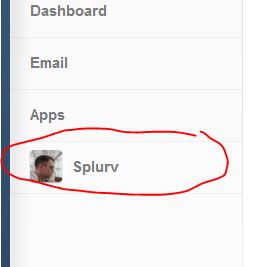
- Click the 'Customize Your Blog' button.

- Click the 'Edit HMTL' button.
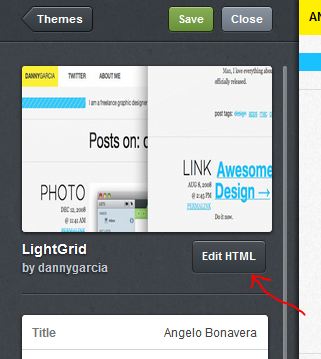
- The source code for your custom theme should appear. Scroll through the code till you come to the ending head tag that looks like this
Javascript | copy code | ? Enter the Google Analytics code snippet just above the ending head tag.1 </head>
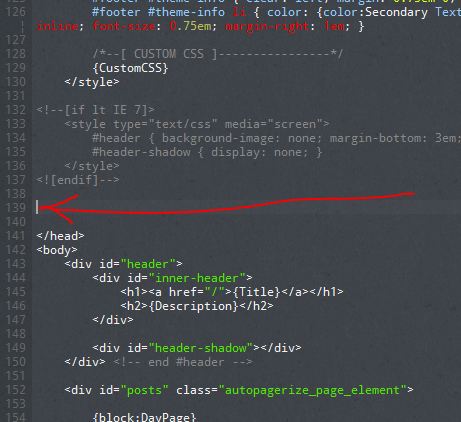
- Click the 'Appearance' button at the top of the page.
- Click the geen 'Save' button.
You should check to make sure the Google Analytics tracking code is installed correctly.



