To get Google Analytics on your site you first have to create a Google Analytics account. After you create the account you can then specify a website to track, and a code snippet will be given to you. You paste your code snippet into your website's theme admin analytics field or HTML header/footer to get Analytics working.
How to set up the Google Analytics tracking code
- Go to https://www.google.com/analytics and click the create an account button.
- Click the 'SIGN UP' button.
- Fill in the blanks and click the 'Create my account' button.
- Verify your account by text or phone.
- Click the 'Click here to continue.' link.
- Click the 'Sign up' button.
- Type in the name of you website domain in the 'Account name' field.
- Enter in your URL in the 'Website URL' field, fill in the blanks and click the 'Create Account' button.
- Copy the entire tracking code snippet.
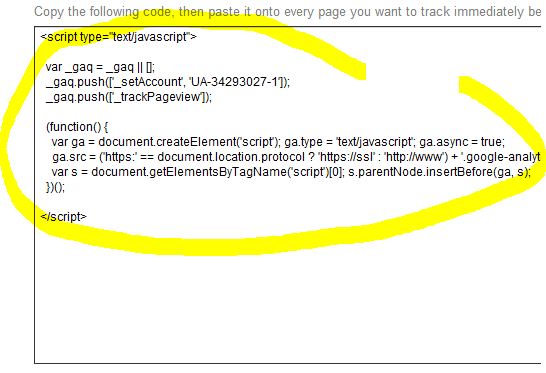
Note: Google will email you a verification link you'll need to respond to.




Before you post, please prove you are sentient.
Wait! The answer you gave wasn't the one we were looking for. Try another.
What is 8 * 9?