You can create an Amazon Affiliate Program account.
Create Amazon Affiliate Program Account
- Open a browser tab and navigate to: https://affiliate-program.amazon.com/
- Enter your 'Account Information', 'Website Profile' and click the 'Finish' button.
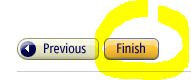
- Now you have access to 'Associates Central'. Keep track of your unique Associates ID in the top left corner of the screen.
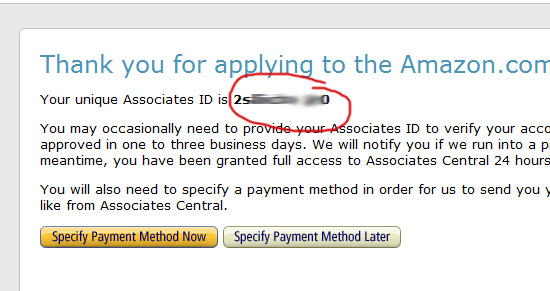
Note: You will have to wait a few days while Amazon approves your application and notifies you by email. - Click on the 'Specify Payment Method Now' button.
- Enter your name in the 'Tax Name' field and your Social Security number in the 'Tax ID Number' field.
- Check the 'Pay me by direct deposit' option.
- Enter in your Bank account information.
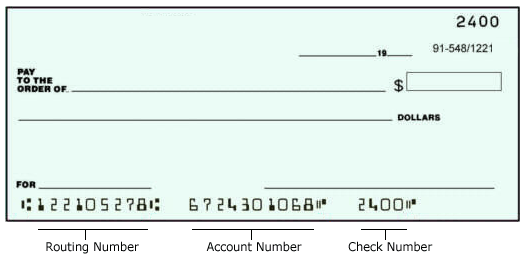
- Click the 'Continue' button.
Get your ad code snippet so you can embed Amazon adds in your website.





Before you post, please prove you are sentient.
Wait! The answer you gave wasn't the one we were looking for. Try another.
what is 7 + 4?