You can put Amazon ads on Tumblr blog website and become an 'tumblr amazon affiliate'. You will need to have an created an Amazon Affiliate account and a Tumblr account to complete this tutorial. I will assume that you've already generated your Amazon Affiliate ad code snippet. Follow the steps below.
Amazon Tumblr Affiliate ads setup
- Copy Amazon Affiliate Program banner ad code into a Notepad text document.
- Ad this code above your Amazon ad code in your notepad.
Javascript | copy code | ? 1 <!-- Amazon banner1 start --><div style="position:absolute; left: 220px; top: 7px; height:250px; width:300px;background-color:blue;">
- Ad this code below your ad code in your notepad.
Javascript | copy code | ? 1 </div><!-- Amazon banner1 end -->
- Save your modified ad code snippet.
Ad Amazon ad code snippet to Tumblr
- Log into your Tumblr account.
- Click the 'Preferences' icon.
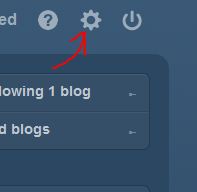
- Click the 'Customize your blog' button.
- Click the 'Edit HTML' button.
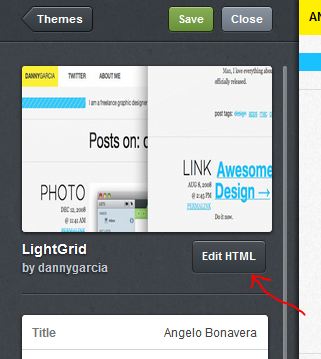
- Scroll down your source code till you reach the body tag.
- Paste (Ctrl+v) your modified Amazon code right after your beginning body tag.
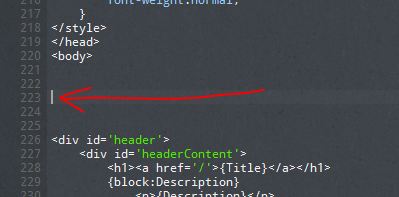 Like this:
Like this:
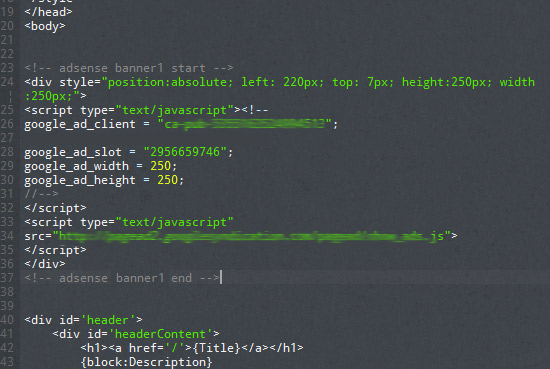
- Click the 'Update Preview' button. and the add will appear on your site.
- Position the ad box on your Tumblr page by modifying the 'left 220px:' and 'top: 7px;' portion of your modified Amazon ad code.




Before you post, please prove you are sentient.
Wait! The answer you gave wasn't the one we were looking for. Try another.
what is 9 plus 8?