Here's how you create an email link using HTML.
- Copy and paste the code snippet below into any html document, WordPress page, post or widget.
Javascript | copy code | ? 1 <a href="mailto:john@gmail.com">email me</a>
- Make sure to replace the email address, within the link, with your own.
- If you are inserting this link into a WordPress page or post, make sure you're in HTML tab mode.
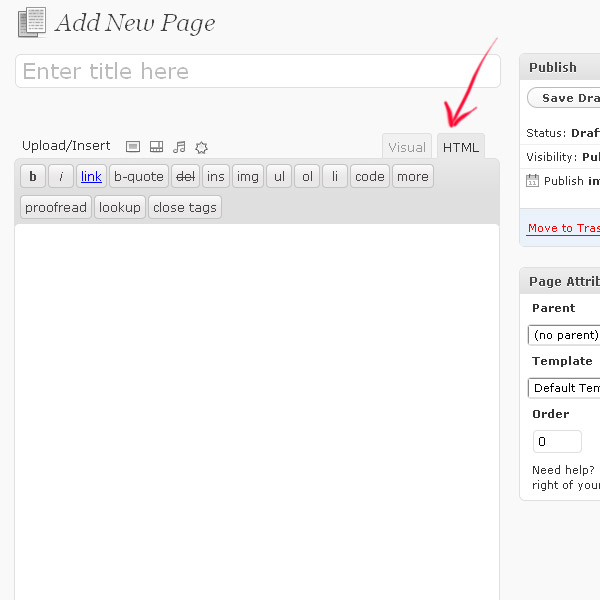
Note: Email links are susceptible to spam. It is better to use an email form or contact form on your webpage when possible.





Before you post, please prove you are sentient.
Wait! The answer you gave wasn't the one we were looking for. Try another.
what is 8 in addition to 4?