In this tutorial I will show you how to add the +1 button to the sidebar of your Google Sites website. Log into your Google Sites account.
How to create a sidebar +1 button.
- Click the 'More' button and choose 'Manage site' from the drop-down menu.
- Click 'Site layout' from the left side of the screen.
- Click the 'Add a sidebar item' button.
- Click the 'Add' button under the '+1 button' feature.





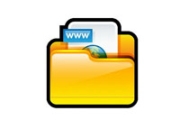
Before you post, please prove you are sentient.
Wait! The answer you gave wasn't the one we were looking for. Try another.
What is 8 * 2?