In this tutorial I will show you how to create a blog page for your Google Sites website. Log into your Google Sites account.
How to create a blog
- Click the 'New page' icon at the top of the screen.
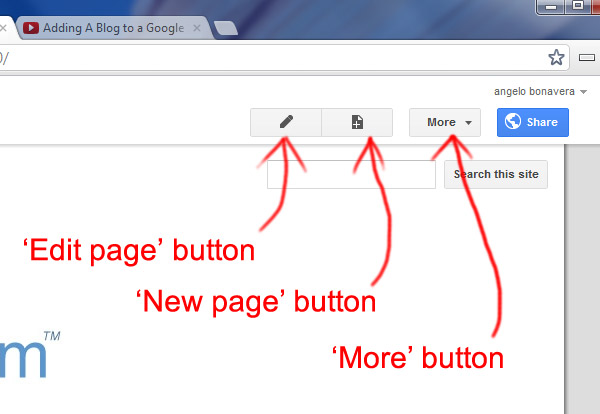
- Type 'Blog' in the 'Name your page' field.
- Select 'Announcements' from the 'Select a template to use' menu.
- Click the 'CREATE' button.
- You can easily add posts by selecting navigating to your "blog' page and clicking the 'New post' button.
- Don't forget to click the 'Save' button at the top of your screen when you're done writing your posts.



Before you post, please prove you are sentient.
Wait! The answer you gave wasn't the one we were looking for. Try another.
what is 6 + 2?