Fatal error: Call to undefined function get_option_tree()
If you've just installed a custom WordPress theme, and you're getting this error when previewing your website, it's probably because you haven't installed required plugins that particular theme requires to function properly.
For example, when I install the custom WordPress theme Reason, I get this error message when trying to preview my site.
Fatal error: Call to undefined function get_option_tree() in /home/true1/public_html/wp-content/themes/reason/header.php on line 64
After I install the plugins:
- Click 'Install Plugins' link next to the 'Reasons' WordPress theme.
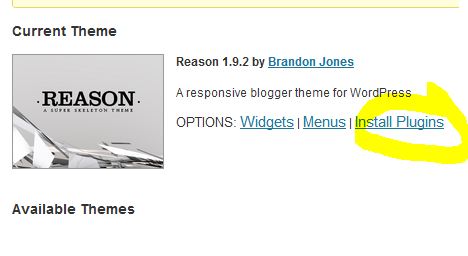
- Click the 'Install OptionTree Now'.
- Click the 'Return to Required Plugins Installer' link.
- Click the 'Install ScrollToTop Now' button.
Now when I preview the website, The errors are gone and the Reason WordPress theme is displaying a bare theme ready to be configured.




2 Comments
Thanks so much for this- I was pulling my hair out trying to figure out why this happened to a small community website I've got. I thought it might have been a memory issue so I'm glad its not! Thanks again.
sure