You can easily change a URL on WordPress. You can use the 'Get Shortlink' button to change a particular URL on your WP website, or you can use the 'Permalinks' feature to change all the URLs on your WordPress website.
When you create a WordPress website, the links look something like this by default:
| Javascript | | copy code | | ? |
| 1 | http://2slick.com/?p=1234 |
| Javascript | | copy code | | ? |
| 1 | http://2slick.com/about |
Every WordPress website owner should set up their permalinks option so that all the links on the site are attractive and intuitive.
WordPress custom link Permalinks
- Log into your WordPress website.
- Click on Settings.
- Click on Permalinks.
- Check the option 'Custom Structure' and enter your custom structure code in the field. I recommend using
Javascript | copy code | ? 1 /%postname%/
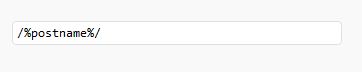
- Click the "Save Changes' button.
Now all your WordPress website links will be pretty and include the post and page name instead of '?p=123'.
The full list of custom structure variables:%year% - The year of the post, four digits, for example 2004
%monthnum% - Month of the year, for example 05
%day% - Day of the month, for example 28
%hour% - Hour of the day, for example 15
%minute% - Minute of the hour, for example 43
%second% - Second of the minute, for example 33
%post_id% - The unique ID # of the post, for example 423
%postname% - A sanitized version of the title of the post (post slug field on Edit Post/Page panel). So “This Is A Great Post!” becomes this-is-a-great-post in the URI.
%category% - A sanitized version of the category name (category slug field on New/Edit Category panel). Nested sub-categories appear as nested directories in the URI.
%author% - A sanitized version of the author name.If you still need help learning hot to change WordPress url visit the official post on permalinks visit: http://codex.wordpress.org/Using_Permalinks
WordPress custom link Shortlinks
- Log into your WordPress website.
- Go to a page or post that you want to change the URL for.
- When you arrive at your page or post you will see 'Permalink' just under the title field.
- Click the 'Get Shortlink' button.
- I recommend just changing the '?p=3291' portion of the link with letters and numbers characters.
- Click the 'OK' button.



Before you post, please prove you are sentient.
Wait! The answer you gave wasn't the one we were looking for. Try another.
Earth orbits the ...