To make your WordPress posts and pages look aesthetic, professional, and be easy to read you need to pay attention to formatting. Below are some simple, trendy, SEO friendly methods to formatting your WordPress posts and pages.
Format Post WordPress
- Use paragraphs in your blog post or page and create a space between one paragraph and the following paragraph.
- Use header tags to above your paragraphs briefly describing what the paragraph's about.
You turn text into a header tag by placing <h3> before the text and </h3> after the text while in 'HTML' tab mode.
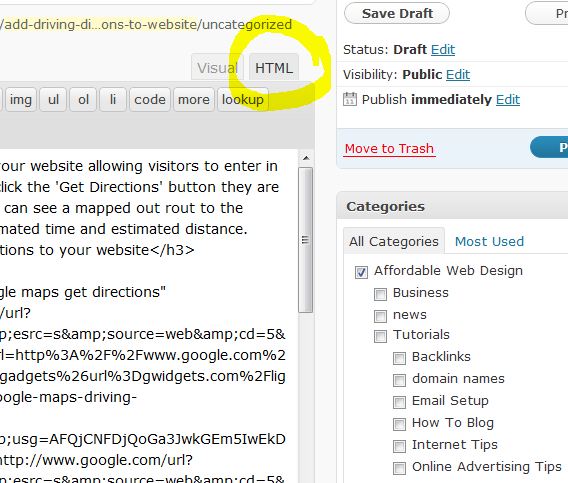
Note: Experiment with the different header tag sizes (<h1><h2><h3><h4><h5>) to find one that looks right for your article. Try to use the same size header tag throughout for your post. The header tag should make your text the same size or smaller than your blog post or page title. - Use WordPress's bullet options. I don't know how many times I see authors using asterix or a dash in place of a bullet.
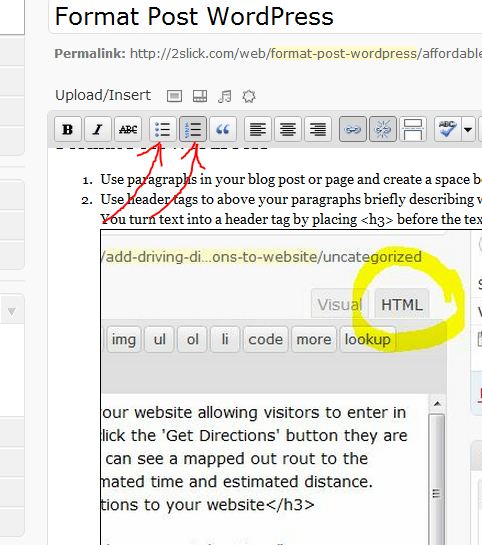
- Don't color your text. Leave your text the same color.
- Don't bold your text. All you need is header tags and paragraph tags to make special information noticeable. Don't use the bold option.




Before you post, please prove you are sentient.
Wait! The answer you gave wasn't the one we were looking for. Try another.
What is frozen water?