The easiest way to get free images online is by using Google’s Advanced Image Search tool. You can specify criteria, image size, color, copyrighted status and more. Below is an example on how to find a cover for Google+ using the Advanced Image Search tool.
So let's pretend I need to find an image for my Google+ page cover. I want an image that looks corporate; That's not copyrighted, and that is 940px x 180px or larger. I can use the Advanced Image Search tool to this.
How To Get Images On Google using Advanced Image Search
- Open a browser tab and navigate to Google's Advanced Image Search tool page http://images.google.com/advanced_image_search?hl=en.
- In the 'All these words:' field type in 'corporate meeting'.
- Select 'Larger than 1024x768' from the 'image size' drop-down menu.
- Select 'Wide' from the 'aspect ratio:' drop-down menu.
- Select 'free to use or share, even commercially' from the 'usage rights:' option.
- Click the 'Advanced Search' button.
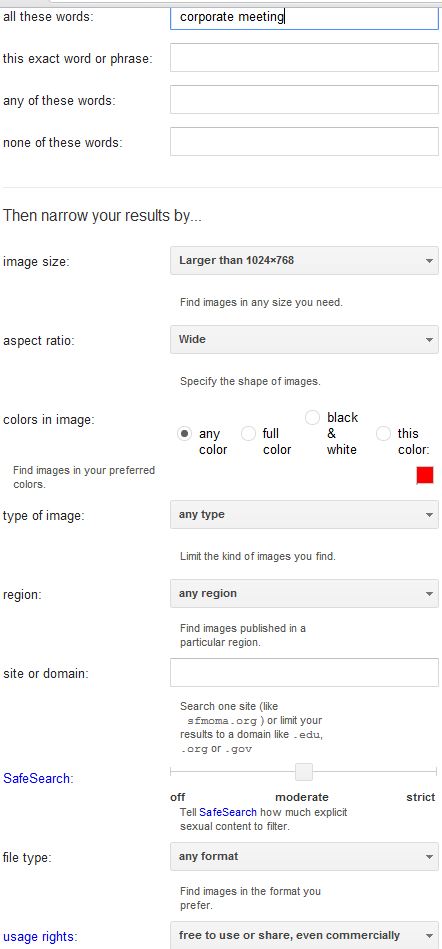
- From the search results, click on the image you want to use. The page will refresh with a larger version of the image.
- Right mouse click the image and select 'Save image as...', and save the image to your computer.
I can now easily upload this image as my Google+ cover and Google+ will automatically crop the image to fit.





Before you post, please prove you are sentient.
Wait! The answer you gave wasn't the one we were looking for. Try another.
what is 7 plus 2?