You can easily create a WordPress events page using standard WordPress pages, posts, and post categories. Log into your WordPress admin and follow the instructions below.
Create a category titled Events
- Click on 'Categories' under 'Posts'.
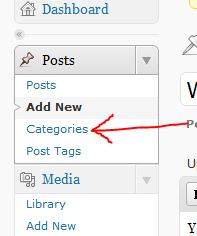
- Enter 'events' in the 'Name' field.
- Click the 'Add New Category' button.
Create the WordPress Events page link on the nav
- Click the 'menu' option under the 'Appearance' tab.
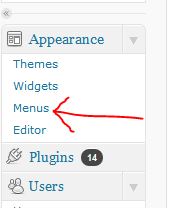
- Click on the 'View All' tab in the 'Categories' section.
- Check the 'Events' category.
- Click the 'Add to Menu' button.

- The 'Events' nav link will appear in the nav section. Drag and drop it so it's ordered the way you want it to be in the nav menu.
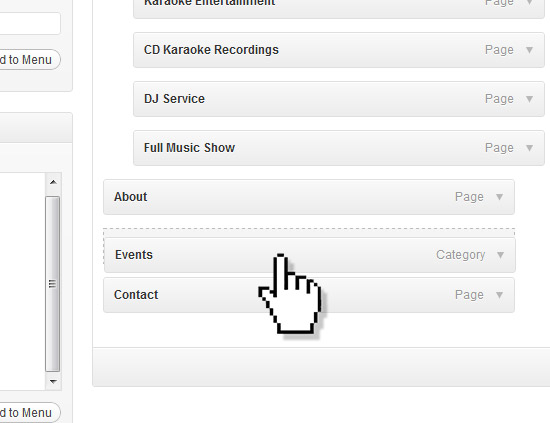
- Click the blue 'Save Menu' button. Now your nav has an 'Events' page nav menu link.
Create an event
- Click on 'Posts' tab on the top left of the screen.
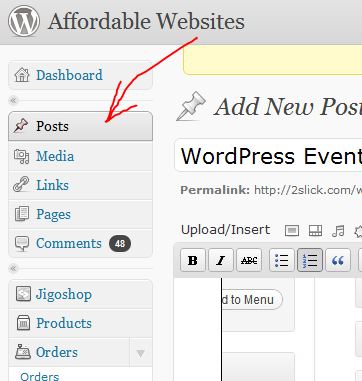
- Click the 'Add New' button at the top of the screen.
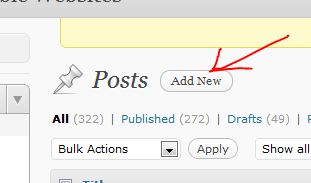
- Enter a title of your event post and the event details in the post content area.
- In the 'Categories' section, check 'Events'.
- Click the 'Publish' button.
The post you just created will appear on the WordPress events page and visitors will see the event post when they click on the 'Events' nave menu. You can create as many event posts as you like, and they will appear on the events page in chronological order.




Before you post, please prove you are sentient.
Wait! The answer you gave wasn't the one we were looking for. Try another.
What is 7 times 9?