To change CNAME for a domain on your Godaddy Hosting account, follow the directions below.
Date: July 10, 2012
Author: ang
Category: Affordable Web Design domain names Internet Tips Tutorials
Comments: 0


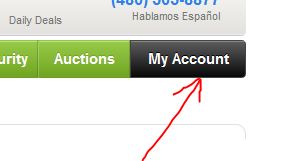
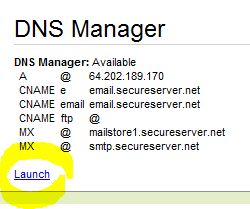




Before you post, please prove you are sentient.
Wait! The answer you gave wasn't the one we were looking for. Try another.
what is 6 plus 8?