In this tutorial, I will show you how to update the mobile version of your website so it reflects changes you made to the desktop version of your website using the Godaddy 'Website Builder' tool.
How to update your mobile site using Godaddy's Site Builder
- Once you're in the Website Builder, click on the 'Site' tab.
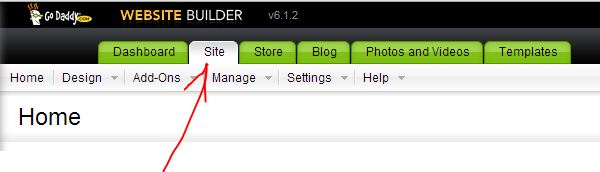
- Click on the 'Design Your Pages' button.
- Click on the 'Mobile' option at the top of the screen.
- Click on the 'Settings' at the very bottom left hand side of the screen.
- Click the 'Reset' button next to 'Undo all changes to mobile site'.
- Click 'OK' for the popup window that says 'Reset Mobile Site? Are you sure you want to undo all changes you've made to your mobile version of your site? This action cannot be undone.'.
The mobile version of your website should now be synced with your desktop version.





Before you post, please prove you are sentient.
Wait! The answer you gave wasn't the one we were looking for. Try another.
What is melted ice?