Where can I find my image URL in WordPress? You first need to upload your image to WordPress. The image URL or file URL is visible during the upload process. You can also view image URLs from image you've already uploaded to WordPress.
How to upload an image to WordPress and find the image URL
- Click on the 'Media' tab.
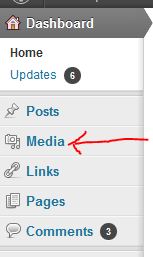
- Click the 'Add New' button.
- Click the 'Select Files' button and select the image file from your computer.
- You can see the image URL in the 'File URL' field once the image is finished being uploaded.
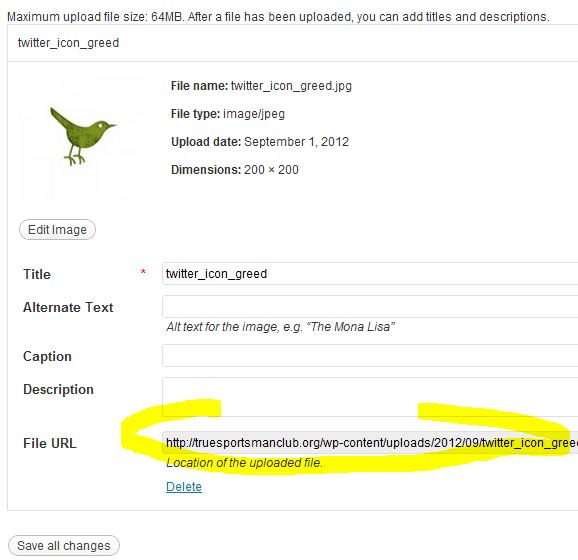
You can easily copy the URL by highlighting (triple left mouse button click) it and pressing the 'Ctrl-C' keys.




Before you post, please prove you are sentient.
Wait! The answer you gave wasn't the one we were looking for. Try another.
What is melted ice?