This tutorial shows you how to avoid the 'This operation is not permitted.' error message bug while trying to create interactive PDF forms using Adobe Acrobat Pro.
Sometimes a website form is too complex to create using HTML/CSS. For super complex forms, I recommend creating an interactive fallible PDF form one can submit via email. So I tried to create a PDF form users could fill out, then submit vial email. I got complaints that submitting the form wasn't possible and the 'This operation is not permitted.' error message was appearing. I then refereed to Adobe's instructions that said it must be a security setting that needed to be adjusted. I reviewed my setting and they were correct and that's when I knew there must be a bug when creating fallible with Adobe Acrobat Pro.
Solution
After experimenting, I found that saving the PDF as 'Reader extended PDF' solved the problem. Follow the instructions below to save your PDF as 'Reader extended PDF' and work around the 'This operation is not permitted.' error message bug.
- Click on 'File'.
- Hover over or click on 'Save As Other...''.
- Hover over or click on 'Reader Extended PDF'.
- 'Enable more tools (includes form filled-in and save)...'.
If you are having problems saving the file, try closing Adobe Acrobat first.

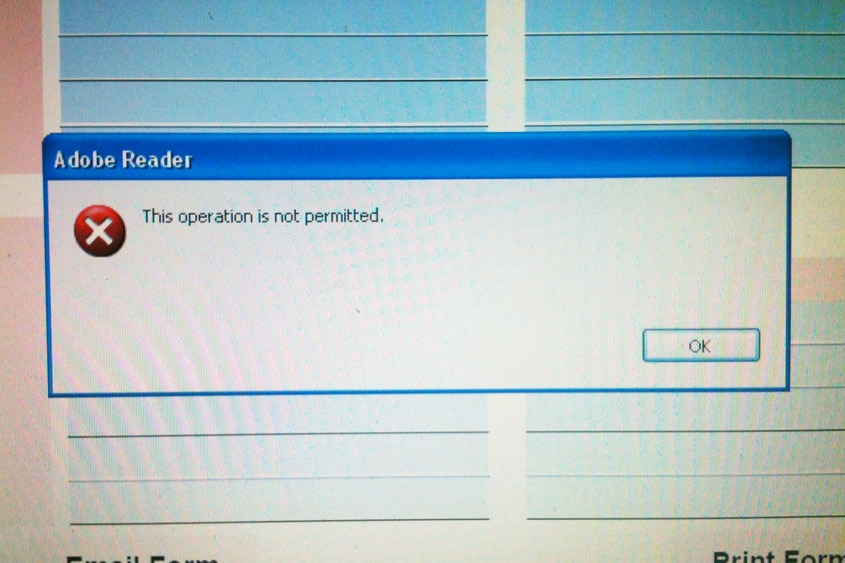

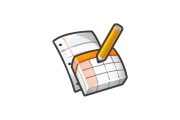

Before you post, please prove you are sentient.
Wait! The answer you gave wasn't the one we were looking for. Try another.
what is 2 plus 6?