Sometimes while searching online for information it will be in a PDF file. Unfortunately, some PDFs are huge and the search engines or Google can't search through PDF pages like it can web pages.
How to find text in a PDF
- Open the PDF file you want to search.
- Hold down the 'Ctrl' key and press the 'f' key.
- Notice a search field labeled 'Find' appears in the top right corner of the PDF window.
- Type the word(s) you want to search for in the 'Find' field and click the 'Next' button.
- If there are multiple instances of the word you are searching for, you can click the 'Previous' and 'Next' buttons to cycle through them in the PDF document.
Pressing the (Ctrl-f) keys isn't just a good way to find text in a PDF, it can also be used to find text in most windows based document based programs.

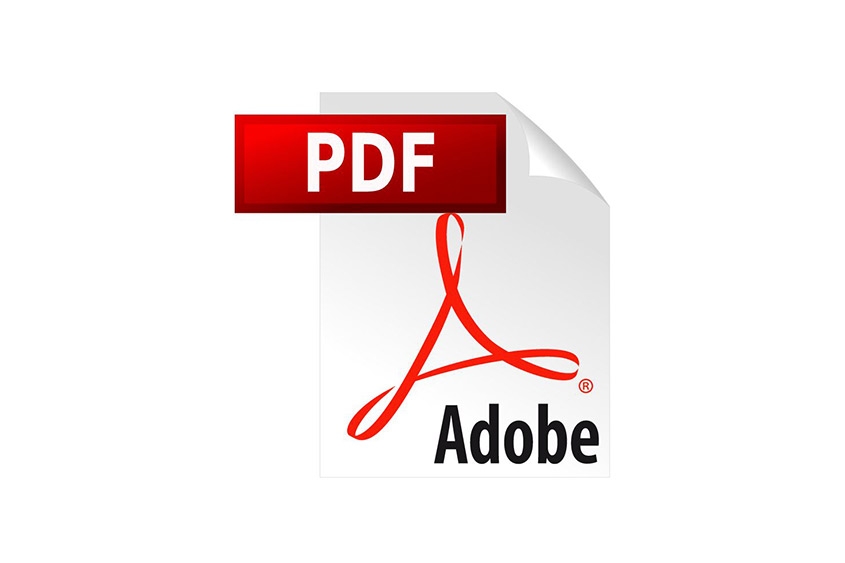
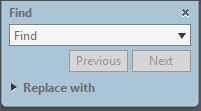
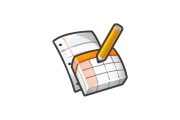



Before you post, please prove you are sentient.
Wait! The answer you gave wasn't the one we were looking for. Try another.
What has leaves, a trunk, and branches, and grows in forests?