Many website use their blog page as an events page. The problem is that WordPress by default lists the date of the post, next to each post, and visitors often confuse this post date with the event date. Some website owners will put the date of the event in the Post title, but this consumes title character space and now you have two dates per post making things even more confusing.
Turn your Blog page into an events page
There is a trick you can use to turn your Blog page into an events page, by changing the 'Published schedules for:' date of your post to match the event date. The problem is that this feature is meant to schedule posts for WordPress to auto publish in the future. Installing the plugin No Future Posts will make all your posts public regardless of future publish dates.
Install the plugin 'No Future Posts' and simply change the publish date to the event's date.
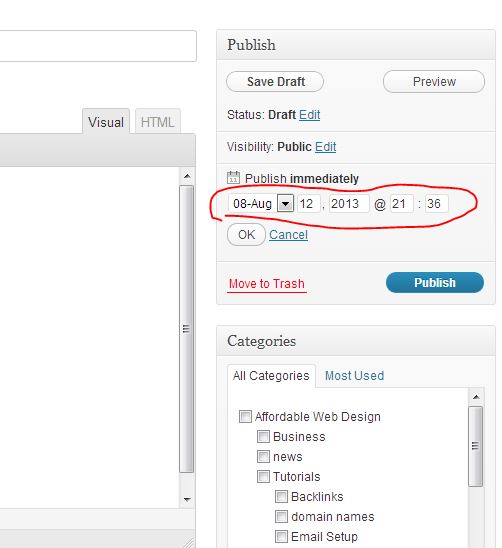



Before you post, please prove you are sentient.
Wait! The answer you gave wasn't the one we were looking for. Try another.
what is 8 + 7?