You can add a hit counter to Tumblr in 10 simple steps using hit-counter.info. I would recommend installing Google Analytics into your Tumblr instead. Google Analytics allows you to view hits along with lots of other important data.
Add A Hit Counter To Tumblr
- Go to hit-counter.info.
- Click the 'view all' link.
- Check the bullet next to the counter style you prefer.
- Enter the number you want to start counting at into the 'Starting count:' field.
- Enter your website address into the last field and press the 'OK' button.
- Copy the code snippet that appears.
- Log into your Tumblr blog.
- Click on the 'Preferences' then click on the 'Customize your blog' button'.
- Click on the 'Edit HTML' button and then paste the counter code snippet just before the '
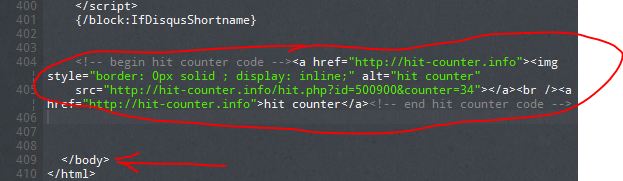
- Click the 'Save' button.
You should now have a hit counter displayed in the footer of your Tumblr website.




Before you post, please prove you are sentient.
Wait! The answer you gave wasn't the one we were looking for. Try another.
what is 8 plus 3?