In this tutorial I will show you how to add a new portfolio item using the WordPress theme Paper Core 1.5. In this example I will be adding a rug to an online portfolio.
- Log into you WordPress website.
- Click on the 'Posts' tab.
- Click the 'Add New' button.
- Enter in a title for your post. In this example I will enter the dimension of the rug '5.7x8.2' as the title.
- Place the cursor in the main content field and click the 'Ad an image' icon
 .
. - Upload the image from your computer.
- Copy the url in the 'Link URL' field.
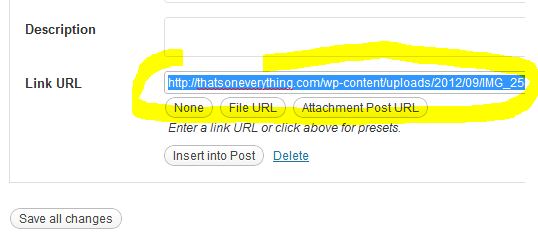
- Click the 'Insert into Post' button.
- If the image is to large you can make it smaller by clicking on the image then clicking the 'Edit Image' icon that appears.
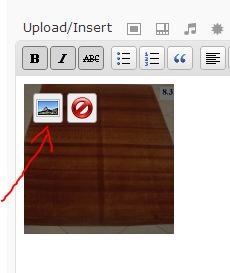
- Click on of the percentages under the 'Size' feature to reduce the image size by that amount.
- Click the 'Update' button.
- Select the categories that apply under the 'Categories' area. The categories that apply in this example are 'rugs', and 'Small Rugs'.
- Select 'description' from the drop-down menu in the 'Custom Fields' area.
- Enter in your description text in the 'Value' field just to the right of the 'description' field you just created.
- Select the 'preview_image' field from the drop-down menu in the 'Custom Fields' area.
- Paste the URL you copied from your image in your 'value' field just to the right of the 'preview_image' field you just created.
- Click the blue 'Publish' or 'Update' button at the top of the page.



Before you post, please prove you are sentient.
Wait! The answer you gave wasn't the one we were looking for. Try another.
What do bees make?