You can embed a Tweet on WordPress by.
- Go to a Twitter account page.
- Click on one of the dates for the 'tweet' you want to embed.
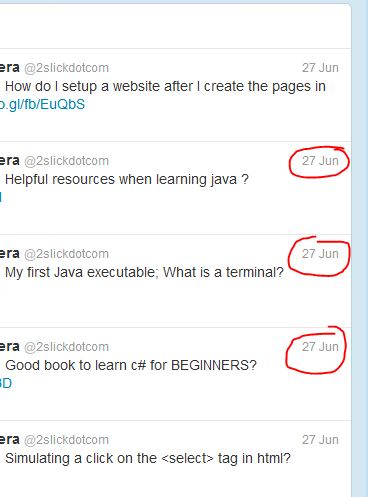
- Next click on the 'Embed this Tweet' link.
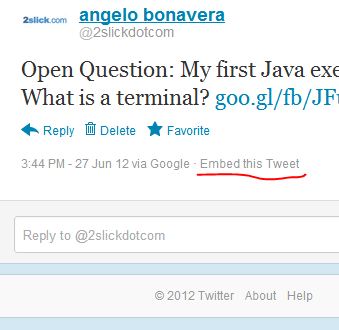
- Make sure the 'HTML' tab is selected and copy the code snippet in the field.
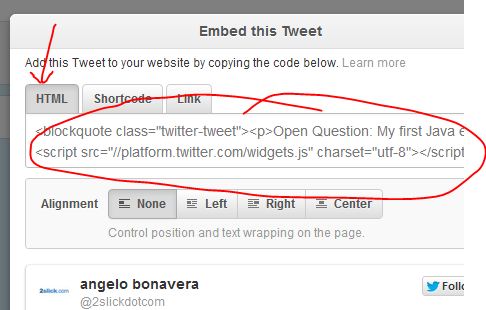
- Paste this code snippet into your WordPress page or post. When you paste this code snippet, make sure the 'HTML tab' is selected.
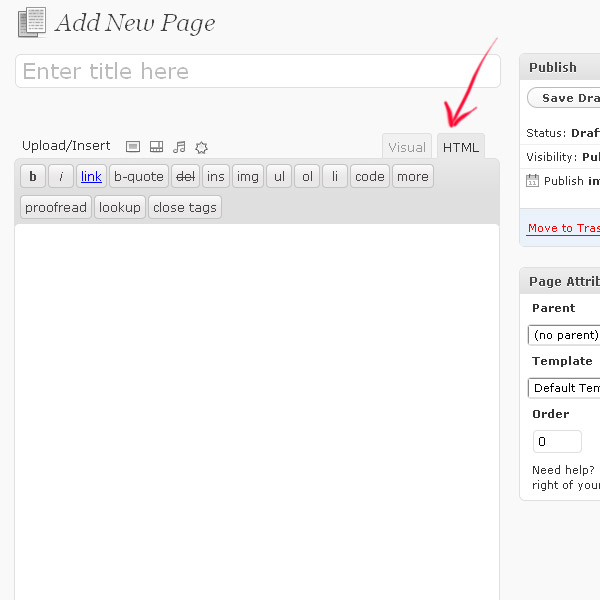
- Alternatively you can paste this code snippet into any HTML web page or HTML compatible website WYSIWYG.



Before you post, please prove you are sentient.
Wait! The answer you gave wasn't the one we were looking for. Try another.
What color is a typical spring leaf?