How to add Google Reader rss feed subscriptions to your Blogger account website. You will require a Google Reader and a Blogger account to complete this tutorial. I will assume that your Google Reader account and your Blogger account are under the same Google account.
Embed Google Reader subscription to Blogger
- Log into your Google Reader account.
- Mouse hover over the subscription and a little down arrow will appear. Click on the down arrow.
- From the drop down menu select 'New Folder'.
- Name the folder and click the 'OK' button.
- Now you can see the folder you just created and your feed subscription should automatically be inside the fold. You can drag and drop other feeds into this folder that you want to embed also.
- Hover over the fold and click the small arrow that appears.
- Click the 'Create a bundle' option.
- Click the 'Save' button to save your bundle.
- Click the 'Create a bundle clip link.
- Edit the 'Title'.
- Copy the code snippet then click on the 'Add to Blogger' icon.
- Select your blog from the 'Select a blog:' drop-down menu.
- Enter a title for your Bundle.
- Click on the 'Edit Content' link and paste the code snippet inside it.
- Click the 'Add Widget' button.
Your Google Reader feed subscription is automatically added to your Blogger account.


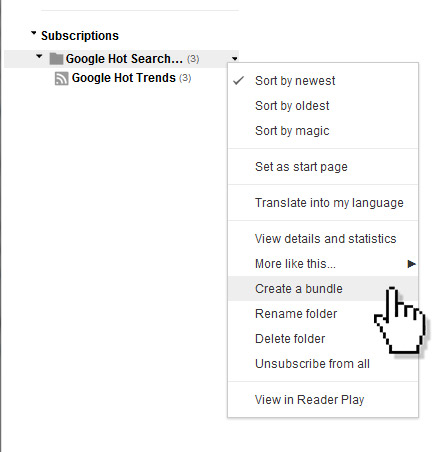
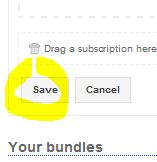
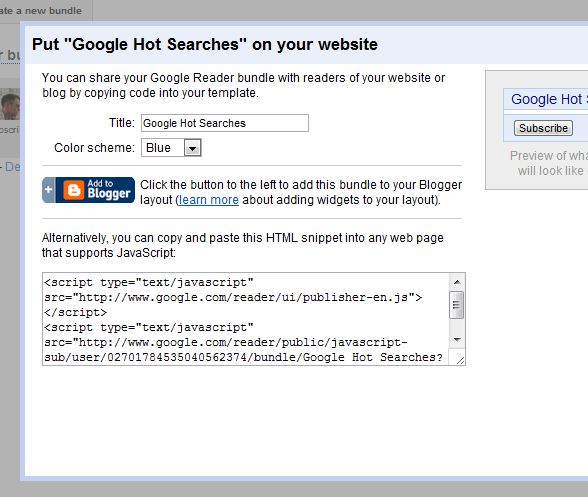



Before you post, please prove you are sentient.
Wait! The answer you gave wasn't the one we were looking for. Try another.
what is 8 + 7?