How to add Google Search to your Blogger website
In this tutorial, I show you how to add the Google Search to your Blogger blog. You will need a Blogger.com account already created in order to complete this tutorial.
Add Google Search To Blogger
- Go to blogger.com and log into your account.
- Click on the blog, from the list of blogs, that you want to add the Google search to.
- Click the 'Layout' option.

- Click the 'Ass a Gadget' option.
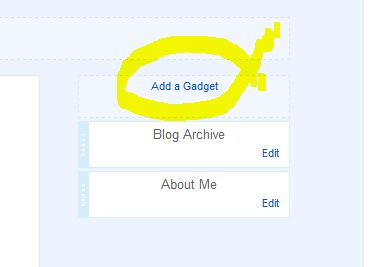
- Scroll through the list of gadgets until you find the 'Search Box' gadget and click the blue '+' icon next to it.

- Enter a title for your search box, and check the 'This Blog' option.
- Click the 'Save' button' at the bottom of the window. That's it you're done!
- Click the 'Preview' button at the top of the screen.

- Your search box should appear in your blog now.





Before you post, please prove you are sentient.
Wait! The answer you gave wasn't the one we were looking for. Try another.
What is that thing with fingers at the end of your arm (one word)?