A WordPress gallery is a list of images. A WordPress portfolio is a list of images that makes use of category navigation links and image descriptions. In this article, I will show you how to add a new portfolio item using the WordPress theme PaperCore.
How to add a new portfolio image using the WordPress theme PaperCore
- Click on 'Posts' & 'Add New'.
- Fill in the title and content fields as seen below.
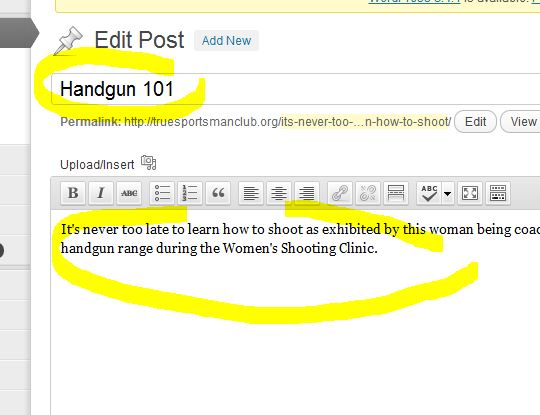
- Put a check box next to any categories that apply in the 'Categories' box.
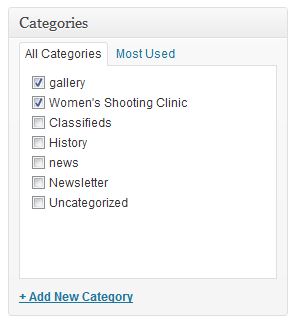
- Paste the portfolio image URL in the 'Thumbnail URL' field and the 'Preview Image/Video URL' field'. How to find my image URL...
- Enter in a shorter version of your description in the 'Description' field. I recommend 165 characters or less for aesthetics. Character counting tool...
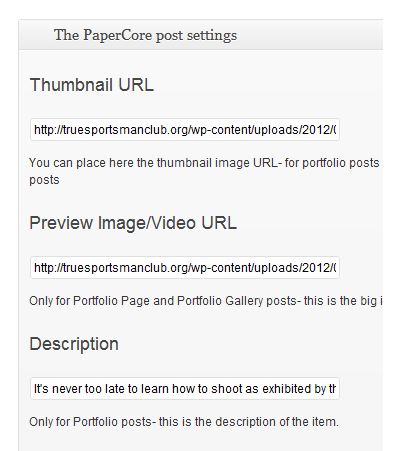
- Click the 'Publish' or 'Update' button.



Before you post, please prove you are sentient.
Wait! The answer you gave wasn't the one we were looking for. Try another.
what is 7 plus 4?