Set up AdSense on FeedBurner.
For this tutorial, you will need a blogs with at least one post on it and an AdSense account.
- log into your AdSense account.
- Click on the 'My ads' tab.
- Click on 'Feeds'.
- Click the 'New Feed Unit' button.
- Click 'Create New Custom Channel' and call it 'Feed Ad"
- Click the 'Save' button.
- Click 'Burn New Feed' .
- Enter your Blog's URL in the field.
- Click 'Next'.
- You will have the option to choose a 'Comments' feed or a 'Feed' feed. Choose the 'Feed' feed option and click the 'Next' button.
- Write down your new feed address and click the 'Next' button.
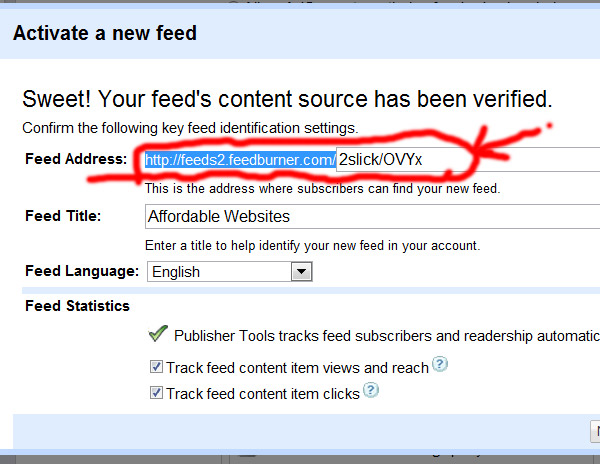
- Click the 'Close' button on the popup window.
- Click the 'Save' button on the 'Create New Feed Unit' screen.
Now create a link, on your website, to your new feed. If you have a WordPress website you can just place this code on any post, page, or widget. Chances are that if you have a WordPress custom theme, it will have a place in the admin to enter feed URLs.
Sample code(replace FEEDURL with your actual feed URL):
| Javascript | | copy code | | ? |
| 1 | <a href="FEEDURL">RSS Feed</a> |
You are now using AdSense for feeds, good luck.






Before you post, please prove you are sentient.
Wait! The answer you gave wasn't the one we were looking for. Try another.
What do bees make?