The Batch Research tool is working again sense v1.2.11! -July 20 2011-
Here's how to find the difficulty rating for keywords without using the Batch Research tool.
Sense v1.2.9 SENukeX's Batch Research tool doesn't work i.e. you can't easily find the 'difficulty ratings' for keywords. You can still find the 'difficulty rating' for keywords individually using the 'Niche Research' tool.
- Open SENukeX and start a new 'niche research' project.
- Open a browser next to your SENukeX program, log into Google Adsense, and go to the Keywords tool.
- Search for your keywords using the keywords tool. Notice keywords with the lowest competition, highest 'local monthly searches' and that are most relevant to the content of the website you're ranking.
- Individually highlight a keyword, copy it, past it into the 'Keyword to research' field and click 'Check Competition'. Notice the 'Difficulty Rating' in the 'SENukex' Browser window.
- Keep a notepad record of all the keywords you found with a 'Difficulty Rating' of 'Easy' or 'Extremely easy!' so you can rank your site.
Hopefully SENukeX will be working again soon.
This is a video walk through of this blog post.
SENukex's general tutorial for the Niche Research tool




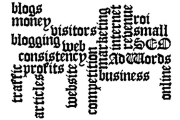
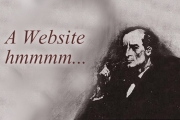
Before you post, please prove you are sentient.
Wait! The answer you gave wasn't the one we were looking for. Try another.
What is 5 * 4?