In this tutorial, I will show you how to create a new blog post in WordPress. Log into WordPress and follow the steps below.
Create a new blog post in WordPress
- Click on 'Posts' on the top left of the screen.
- Click 'Add New'.
- Enter a title for your blog post in the 'Title' field.
- Enter the rest of your blog post in the 'Content' field.
- Check the boxes next to the categories that apply to your blog post criteria in the 'Categories' area.
- If there are keywords that apply to your blog post that you didn't mention in the post, enter them as tags in the 'Tags' area. Enter no more than ~6 tags. Enter the keywords in the 'Tags' field separated by commas then click the 'Add' button.
- Click the blue 'Publish/Update' button at the top right of the screen to publish/save your blog post.

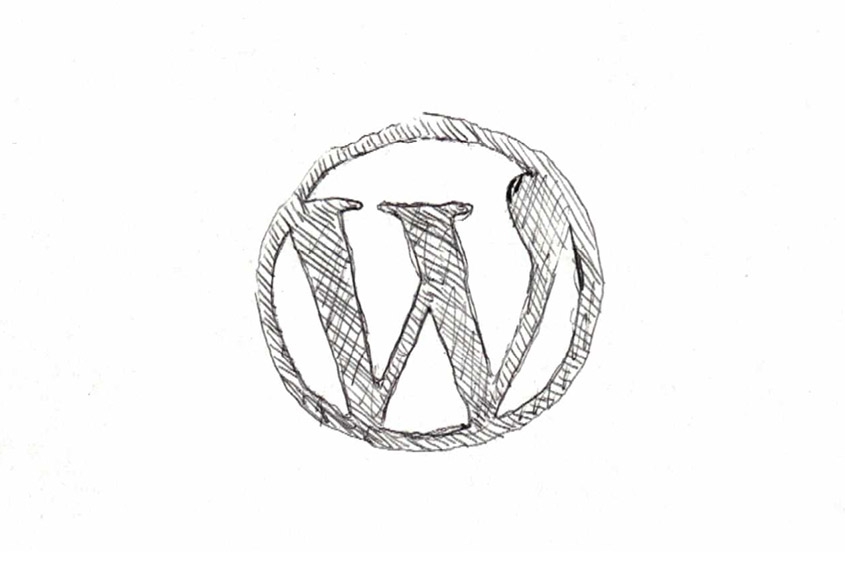
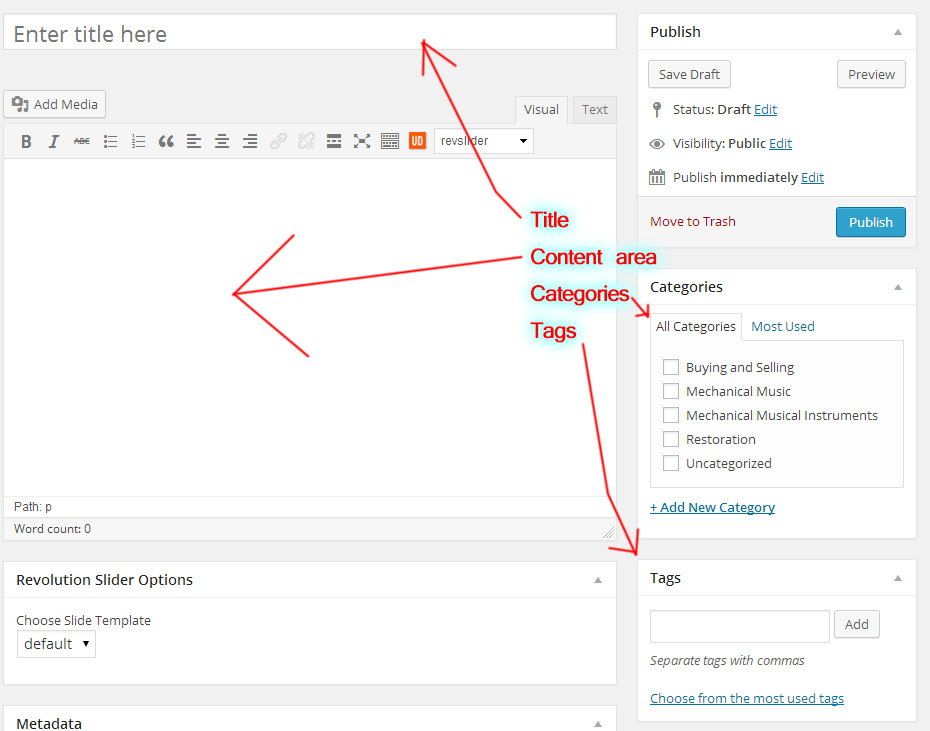

Before you post, please prove you are sentient.
Wait! The answer you gave wasn't the one we were looking for. Try another.
What color is a typical spring leaf?