- Log into WordPress
- Click on 'Pages'.
- Click on the page that contains the gallery.
- Click on the gallery then click on the 'Edit gallery' icon that appears.

- You can change the order of the images as they are viewed in the admin by clicking the 'Ascending', 'Descending' links at the top.
- Click 'Show' next to the image you want to delete, then click the delete link to delete the image.
- You cal also change the order of the gallery images as they are viewed on the website by modifying the 'Gallery Settings' at the btom of the window.
- Click the 'Update gallery settings' and close the window.
- Click the blue 'Update' button to save the changes.
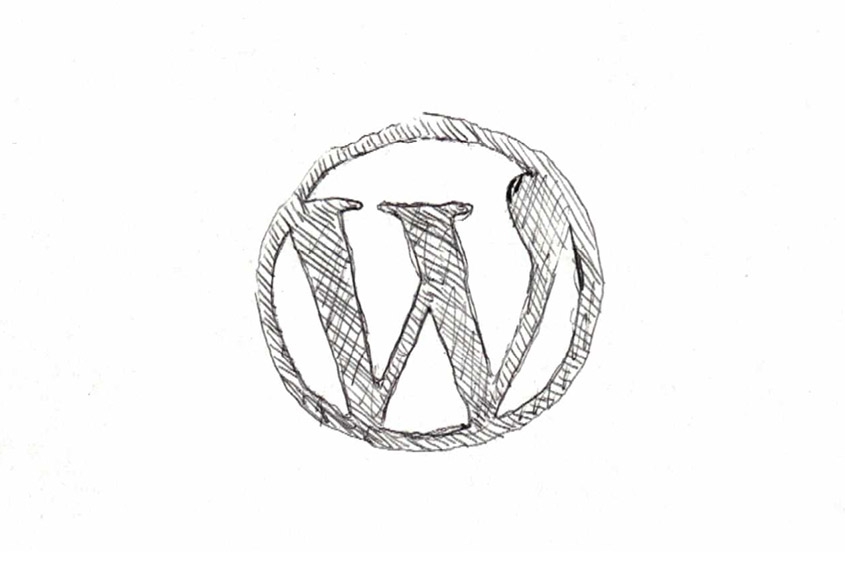


Before you post, please prove you are sentient.
Wait! The answer you gave wasn't the one we were looking for. Try another.
What do bees make?