To permanently delete the sidebar from your WordPress WooCommerce 'Shop' page:
- Open the 'archive-product.php' script in an editing program(Dreamweaver).
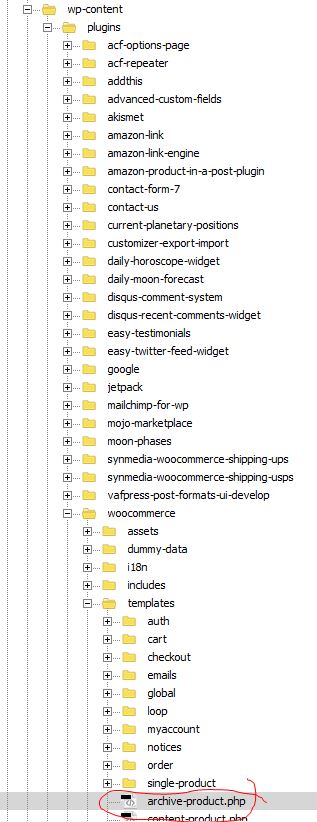
- Next, comment out around line 104, the line 'do_action( 'woocommerce_sidebar' );'
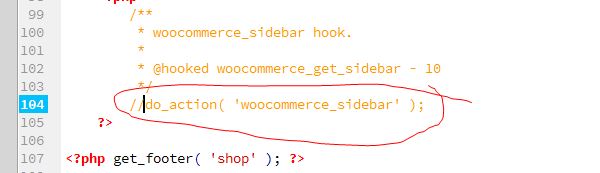
You might also want to do the same to the single product page. The script for this is: single-product.php


Before you post, please prove you are sentient.
Wait! The answer you gave wasn't the one we were looking for. Try another.
What color is fresh snow?