First of all, when you delete your Blogger.com account, the posts and personal account information are removed from public view, but still remain in Blogger/Google's database for some reason. If you want to delete your Blogger account thoroughly you should delete all your blog posts and account information first. Enter false information into the the fields that are required.
How to delete Blogger account
- Log into your Blogger.com account.
- Click on the blog from your list of blogs that you want to delete.
- Click on the 'Settings' option.

- Click 'Other'.
- At the top of the page under 'Blog Tools' you will see the 'Delete blog' option.

Click the 'Delete blog' link. - Click the 'Delete This Blog' button.
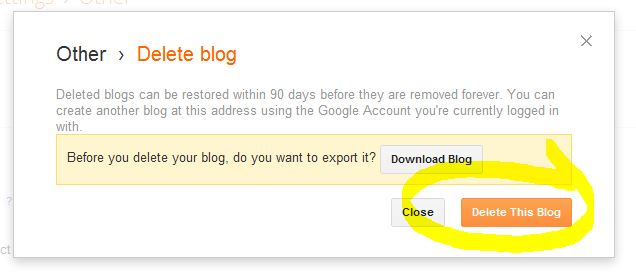
- You will notice that is says 'Deleted blogs (1)' after your list of blogs. This note displays because you have 90 days to 'Undelete' your blog. After the 90 days are up, your blog will be gone forever.





Before you post, please prove you are sentient.
Wait! The answer you gave wasn't the one we were looking for. Try another.
What is frozen water?