In this tutorial I will show you how to edit your Blogger template.
Edit Blogger template
- First, log into your Blogger account at blogger.com.
- Click the down arrow on the blog you want to edit the template for and select the 'Template' option.
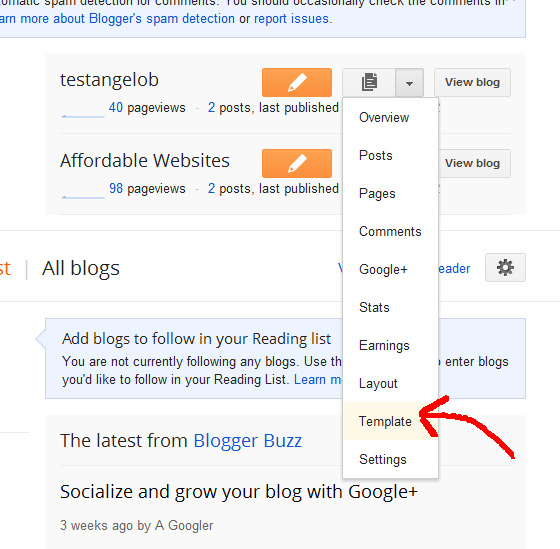
- Click the 'Edit HTML' button under the 'Live on Blog' area.

- Click on the 'Proceed' button to edit the HTML/CSS source code of your Blogger template.
- When you're done making changes to your template's source code, click the 'Save template' button.
Your changes are now live.





Before you post, please prove you are sentient.
Wait! The answer you gave wasn't the one we were looking for. Try another.
what is 3 + 5?