Here's how you can create an email signature in Yahoo Mail in 6 easy steps.
- Sign into Yahoo Mail mail.yahoo.com/
- Click 'Options' at the top of the screen.
- Select 'Mail Options' from the drop-down.
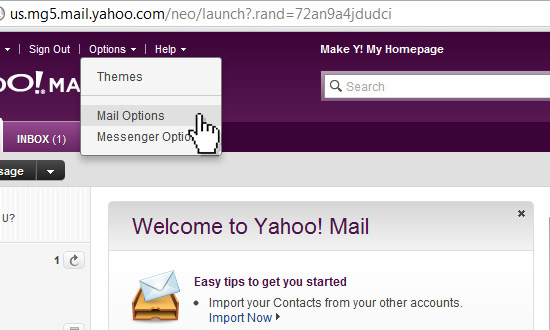
- Click 'Signature' from the 'Mail Options' area.
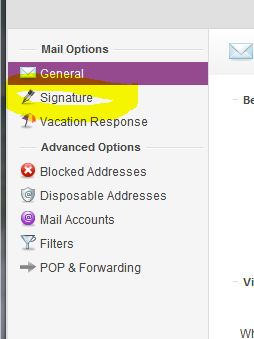
- Select 'Show a rich text signature' from the drop down menu, and enter in your email signature in the field below using the WYSIWYG editor.
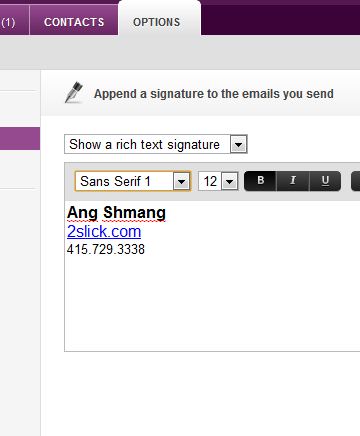
- Click the 'Save' button to save your changes.





Before you post, please prove you are sentient.
Wait! The answer you gave wasn't the one we were looking for. Try another.
What is melted ice?