Facebook page cover dimensions are 851px X 315px
Sometimes while uploading an image with the correct facebook cover dimensions (851X315) you will get an error message(This Photo Is Too Small Your cover photo needs to be at least 399 pixels wide. Please choose a different image.). If you get this error simply upload the photo to a Facebook album first, then use the 'Choose from photos…' option. read more about how to resolve this problem...
Here's a Facebook cover template you can work from. The red section is the part that gets cut off slightly by the profile photo:
This image cover template has the right Facebook cover dimensions:
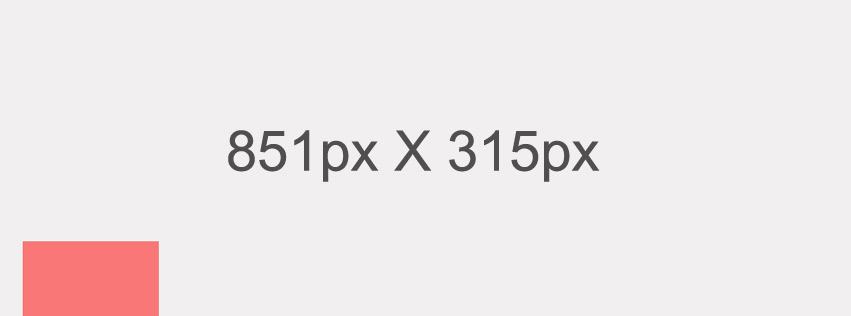
Click on the image to see the full size.
Uploading the Facebook cover image
Uploading the cover image of your FB page is pretty straight forward.


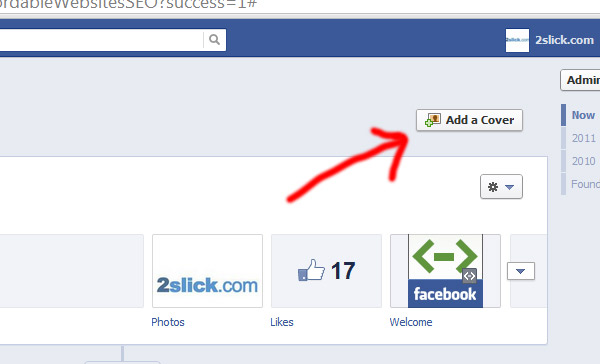


Before you post, please prove you are sentient.
Wait! The answer you gave wasn't the one we were looking for. Try another.
what is 6 in addition to 4?