In this tutorial I will show you how to create a PayPal donations link and a PayPal button that works on a Facebook Page.
How to create a PayPal donations link
- Log into your PayPal account.
- Click on the 'Merchant Services' tab at the top of the screen.
- Click on 'Create payment buttons for your websites' button.
- Choose 'Donations' from the 'Choose a button type' drop down menu.
- Type in the name of your organization into the 'Organization name/service' field.
- Click the 'Create Button' at the bottom of the screen.
- Click the 'Email' tab. and copy the link in the field.
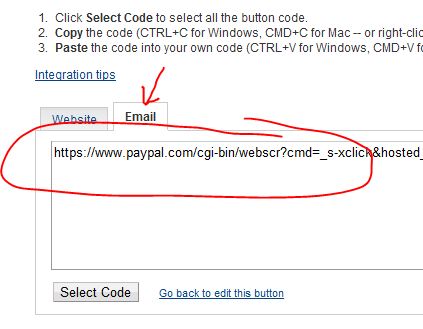
Note: You can paste this link into any email and users who click on it will be automatically directed to your PayPal donations page. - If you want to create a PayPal donations link for your Facebook Page, copy the code snippet below and paste it into your Facebooks HTML app, replacing 'paypallink' with your actual link.
HTML | copy code | ? 1 <a href="paypallink" target="_blank">Donate</a>
- If you want to create a PayPal donations button (HMTL PayPal button)for your Facebook Page, copy the code snippet below and paste it into your Facebooks HTML app, replacing 'paypallink' with your actual link.
HTML | copy code | ? 1 <a href="paypallink" target="_blank"><img src="http://i69.photobucket.com/albums/i66/tempjuliet/th_donate_facebook_page1.jpg" alt="" /></a>- For detailed instructions on how to add a PayPal donations link or button to your Facebook Page go here.


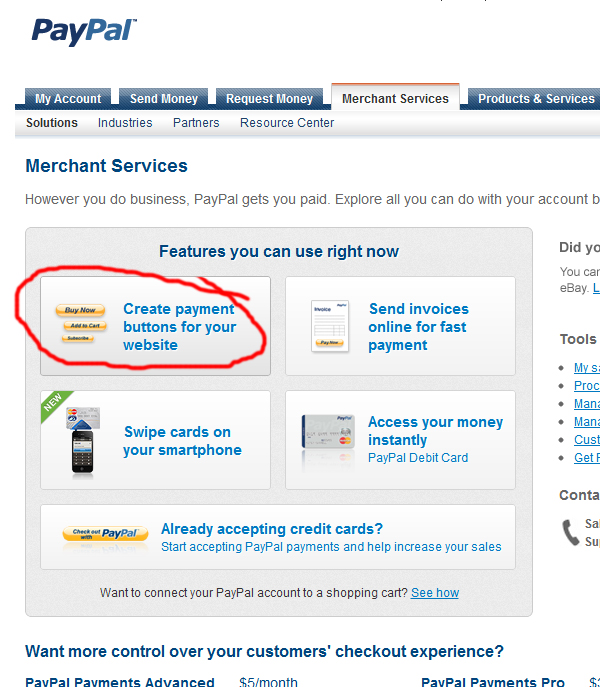



Before you post, please prove you are sentient.
Wait! The answer you gave wasn't the one we were looking for. Try another.
what is 9 plus 4?