You can add a Facebook Like Box to tumblr by following the steps below. One thing you will notice differently about my 'Facebook like box tumblr' tutorial is that my technique allows you to position the box anywhere within your Tumblr theme, while most tutorials are limited.
Create your Facebook Like Box
- First create your Facebook Like Box at http://developers.facebook.com/docs/reference/plugins/like-box/
- Copy the code snippets 1 and 2 and place them in a Notepad together.

Insert the Facebook like Box into Tumblr blog
- Log into your Tumblr Theme.
- Click on the 'Preferences' icon.
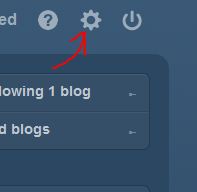
- Click the 'Customize your blog' button.
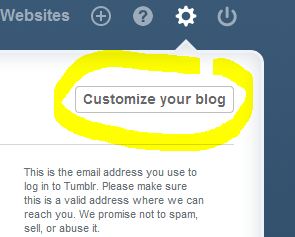
- Click on the 'Edit HTML' button.
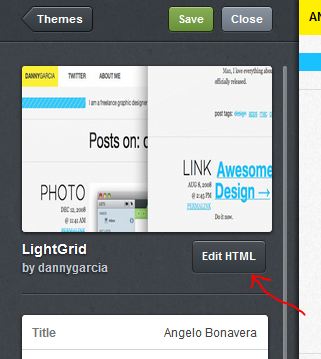
- Somewhere after the '' tag, paste your Facebook Like Box code snippet. When you paste the code, paste the code snippets from box2 directly after the snippet from box 1.
- Next enter this line of code just above your Facebook Like Box code snippet.
CSS | copy code | ? 1 <div style="position:absolute; left: 50px; top: 50px; height:250px; width:250px;">
- Next enter this line of code just below your Facebook Like Box code snippet.
CSS | copy code | ? 1 </div>
You can now adjust the position of your Facebook Like Box.
Increasing the ‘left: 50px;’ number value will move your Facebook Like Box right while decreasing the value will move it left. Placing a negative number value for ’left: 50px;’ will move the Facebook Like Box even further left.
Increasing the ‘top: 50px;’ number value will move your Facebook Like Box down while decreasing the value will move it up. Placing a negative number value for ’top: 50px;’ will move the Facebook Like Box even further up.

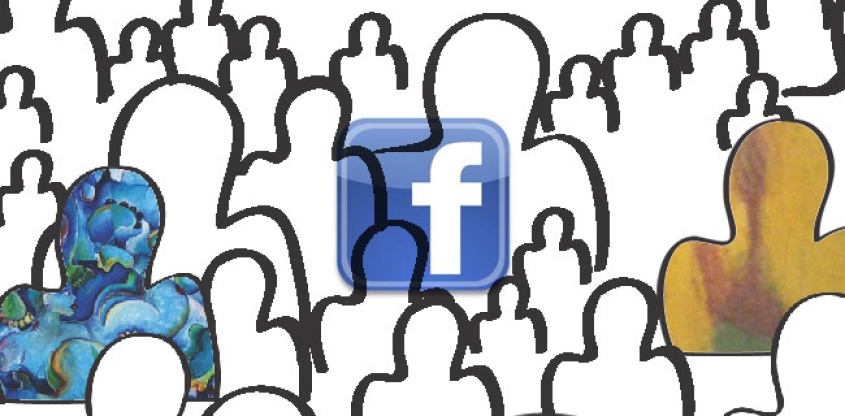


Before you post, please prove you are sentient.
Wait! The answer you gave wasn't the one we were looking for. Try another.
what is 6 + 6?