So I have this WordPress plugin that places a nicely formatted map on my contact page. It requires the longitude and latitude of my business location. There are a number of WordPress plugins and other website apps that use longitude and latitude variables to function. You can find these two variables easily using Google Maps. In this tutorial I will show you how to find the longitude and latitude of a location using Google Maps.
- Open a browser and navigate to Google Maps.
- Type in your location in the top search field.
- Right mouse click the blip on the map and select 'What's here?'.
- The latitude and longitude, in that order, will popup in the search field at the top of the page.

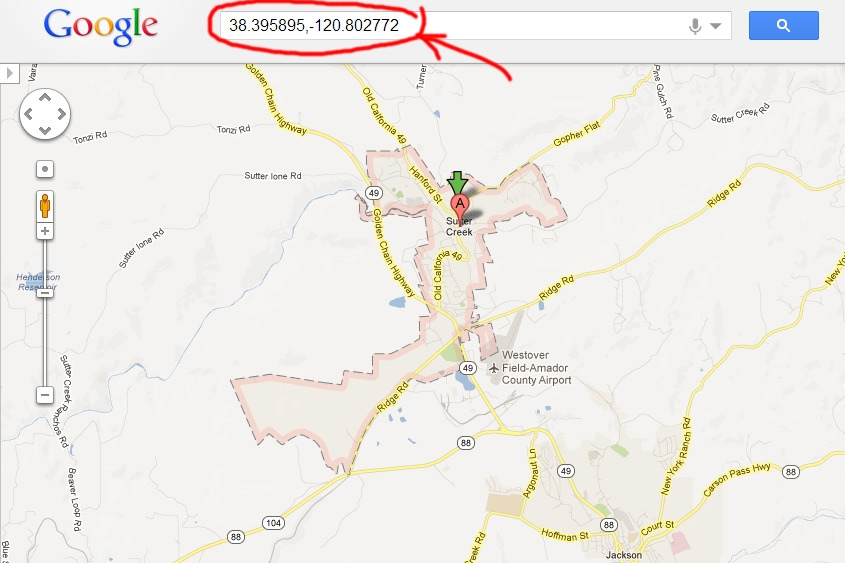
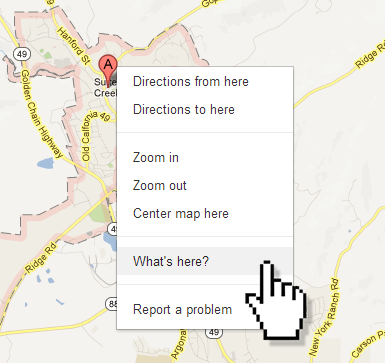
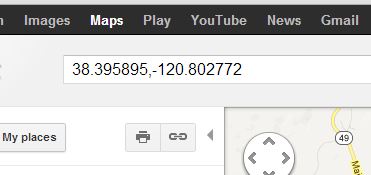

Before you post, please prove you are sentient.
Wait! The answer you gave wasn't the one we were looking for. Try another.
What is frozen water?