There are a lot of 'twitter auto follow' programs out there, but most of them aren't free. Using a free keyboard macro program called 'AutoHotKey' you can easily follow people on twitter for free. A keyboard macro program is a program that allows you to build scripts for your keyboard commands. A Twitter account and a default installation of AutoHotKey is required to complete this tutorial.
- Click on the Windows start menu button and select the program 'AutoHotkey'.
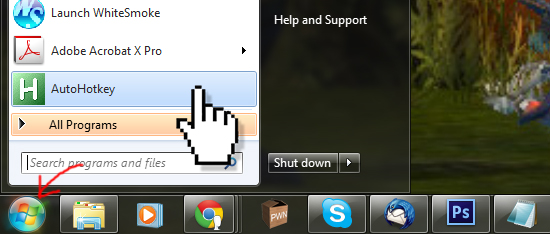
- If you see this message:
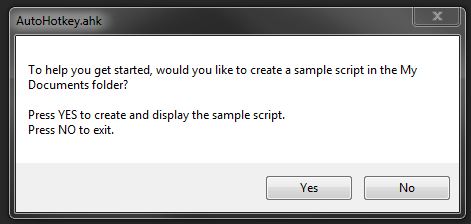
Click 'Yes'. - A Notepad will open with a bunch of sample script text in it. Just delete the contents of the sample script, we don't need it.
- In the notepad enter the text:
Javascript | copy code | ? 1 #space::2 Loop 10000003 {4 Send {LButton}
5 Send {Down}
6 Sleep 20007 } - Click 'File' then select the 'Save As...' option.
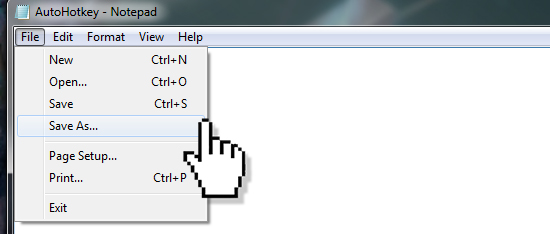
- Save the file to your Desktop as 'AutoFollowTwitter.ahk'.
- Close the Notepad file.
- Go to your Windows Systems Tray and close any instances of 'AutoHotKey' that may be running.
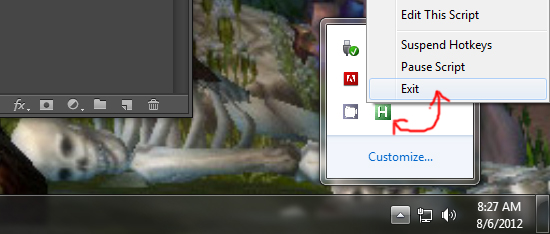
- Double click the file we saved to the desktop called 'AutoFollowTwitter.ahk'. How we have our script running in the background waiting to be activated.
- Open a browser window and sign into your Twitter account at Twitter.com.
- In the 'Search' field, type in the a topics to find Twitter followers or a certain interest. For example, if you blog about Libertarianism, enter that in the search field and Twitter accounts about Libertarianism will come up.
- Click on the 'People' link in the top left of the screen.

- You will notice that a list of 'Follow' buttons appear waiting to be clicked muhuhaha!....
- Place your cursor on the top 'Follow' button.
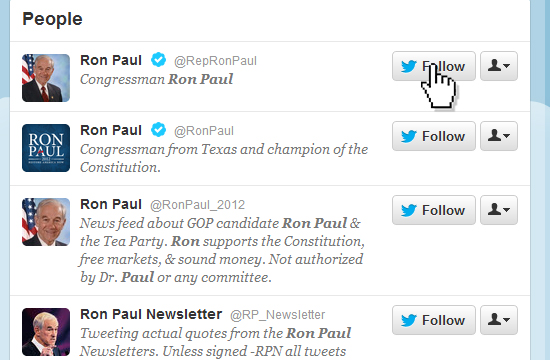
- Press the 'space-bar' while pressing the 'Windows key' and release to activate the 'AutoFollowTwitter.ahk' script. Notice how the cursor automatically scrolls down the page automatically clicking the follow button.
The page will automaticall scroll down, and the cursor will click on all of the the 'Follow' buttons. Here are some important rules and the limitations Twitter has regarding how many Twitter accounts you can follow per day, etc....
To stop your AutoHotKey script you need to click the icon in the 'Systems Tray' and exit the script as shown in step 8.






Before you post, please prove you are sentient.
Wait! The answer you gave wasn't the one we were looking for. Try another.
What color is the sky on a sunny day?