I added a bunch of new gadgets to my new Blogger site and noticed they weren't showing up, or working. I found out that the problem wasn't the gadgets, but the template being used.
Many of the gadgets, like the HTML/JavaScript, Text, Popular post etc. will not work, or they are not showing up on any of the 'Dynamic Views' templates.
The solution is simple, just change the template. As far as I know all the other Blogger template styles Simple, Picture Window, Awesome Inc., Watermark, Ethereal, Travel work with all the gadgets.
How to change a template in Blogger
- Log into your Blogger account at: http://www.blogger.com
- Click on the blog you want to edit.
- Click the "Template' option.
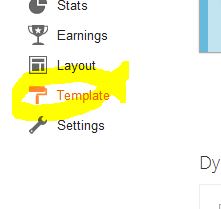
- Now select any template that's not in the 'Dynamic Views' section. Choose a template from the 'Simple' section perhaps.
- Click the 'Apply to Blog' button.
Now view your website and your gadgets should be showing up or working.


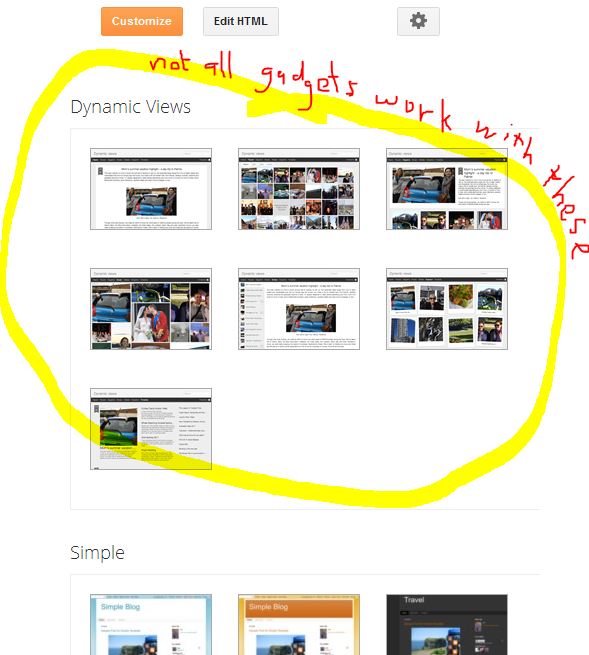



Before you post, please prove you are sentient.
Wait! The answer you gave wasn't the one we were looking for. Try another.
what is 3 plus 6?