In this tutorial I will show you how to add the copyright information to the footer of your Google Sites website. You will also be able to add a link, sponsor link and anything else you would like to the Google Sites footer.
First log into your Google Sites account.
How to put copyright information in the footer
- Click the 'More' button at the top of the page.
- From the drop-down menu, click 'Manage site'.
- Click 'Site layout'.
- Click the 'Change site layout' button.
- Check the bullet next to 'Footer'
- Click the 'OK' button.
- Click the 'Edit footer content' link in the footer area.
- Use the WYSIWYG editor to enter your HTML, text and images.
- Click the 'OK' button to save your changes.
Here the copyright symbol if you need to copy it into your footer area: © - Click the 'SAVE' button at the top of the page.
- Click the name of your site listed under the 'Manage Site' page title, to return to your homepage.





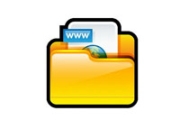
Before you post, please prove you are sentient.
Wait! The answer you gave wasn't the one we were looking for. Try another.
what is 5 in addition to 7?