In this tutorial I will tell you how to hide your Facebook friend requests. Although I haven't figured out how to reverse it, I have figure out how to setup hidden friend requests on Facebook in the sense that your friend and the public can't see people you're befriending on Facebook.
Setup hidden friend request Facebook
- Log into Facebook.
- Click on your profile icon at the top of the screen.
- In the Activity section of your Facebook profile you should see a box that says: ".... is now friends with ... and .. other people".
- Hover of the box and a small 'x' will appear. Click the small 'x'.
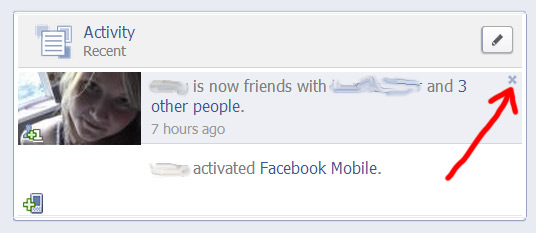
- Click the option 'Hide similar Activity from Timeline...'.
- Next you should see a box popup that says 'Hide all recent friending activity? Friending activity will no longer appear in the recent activity section of your timeline.'

- Click the 'Hide all' button.

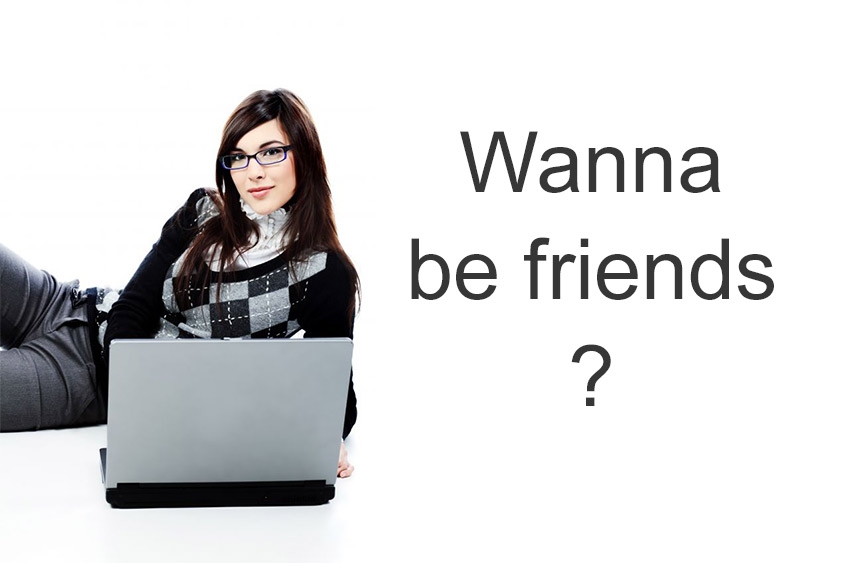

Before you post, please prove you are sentient.
Wait! The answer you gave wasn't the one we were looking for. Try another.
what is 3 plus 5?