In this tutorial I will show you how to delete an app on Facebook. In this example, I will delete a Tumbler-Faceook app that I used temporarily to have my Tumblr posts, copied to my Facebook Timeline.
Delete Facebook Application
- Log into your Facebook account.
- Click on the down arrow next to the 'Home' link in the top left corner of the page, then select 'Account Settings'.
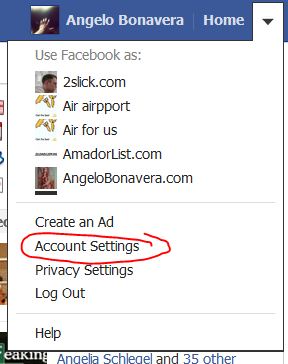
- Click the 'Apps' icon on the left side of the page.
- I can now see the app from the list that I want to delete.
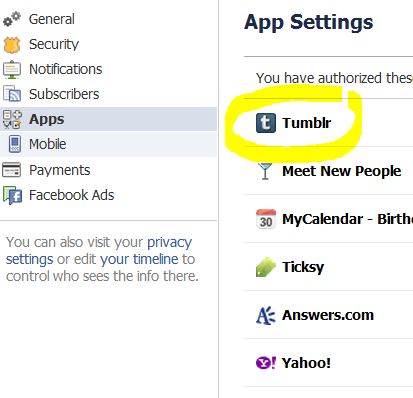
- To delete this app I would simply click on the 'x' on the far right of the screen inline with this app.
- Click the 'Remove' button from on the popup window.



Before you post, please prove you are sentient.
Wait! The answer you gave wasn't the one we were looking for. Try another.
what is 4 + 6?