Follow the instructions below to hide your Facebook friends list from others.
Hide friendslist on Facebook
- Log into your Facebook account.
- Click on your name link in the top left corner of the screen.

- Click the 'View As...' link.

- Click the link 'See All' in the top right corner of your friends list box.
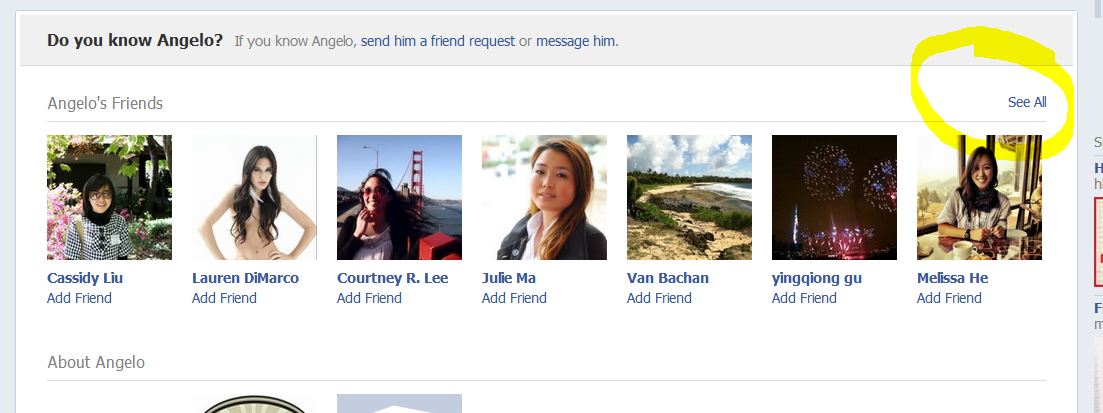
(click to enlarge this image)
- Click the 'Edit' button.
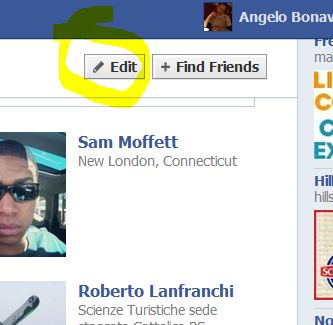
- Click the down arrow.
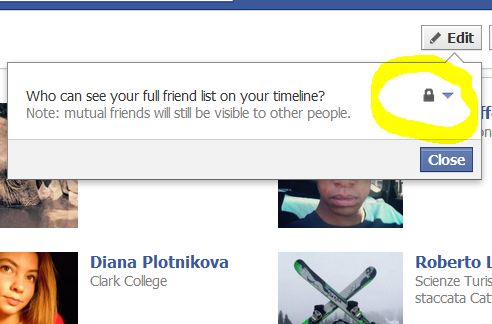
- Click the 'Only Me' option.
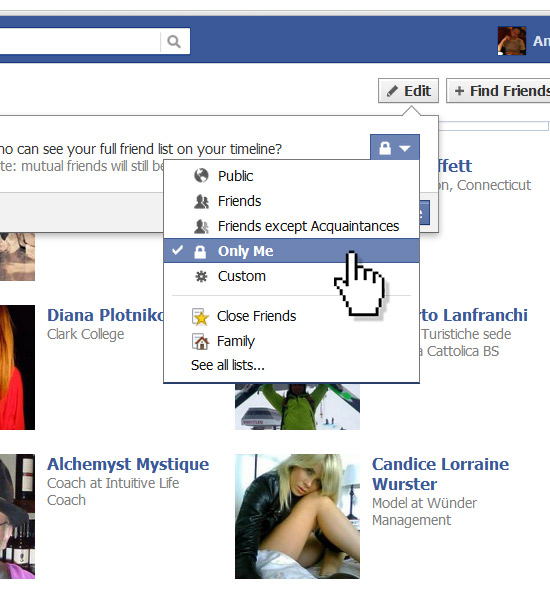
Now you may want keep the public from seeing friends you've added on your Facebook Timeline.
Hide Friends on timeline
- Log into your Facebook account or if you're already logged into your Facebook account, click on the 'Facebook' logo at the top left of the screen. This will put you at the Timeline.
- Scroll down your timeline till you see a notification post that you've added a friend.The post will say something like 'Christy became friends with Bart and it will look something like this:
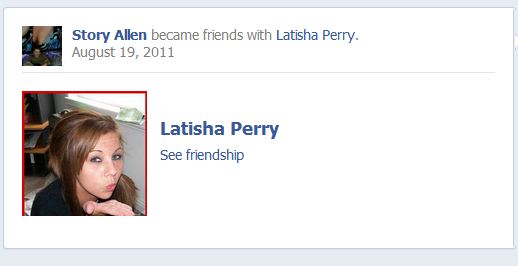
- Hover the mouse cursor over the box and a small pencil icon will appear.
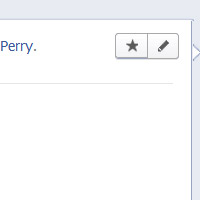
- Click the pencil icon and click the 'Hide All Friend Highlight From Timeline' option.
Now your timeline will no longer show when you add friends on Facebook.
Now only you can see your friends on the timeline and friendslist. Your Facebook friends are private. Why do i hide friends on Facebook? Why does this matter? How does it relate to business and websites? Because Facebook is their most people spend 50% of their online time, and this is where word-of-mouth happens. Hiding your friends is a good way to keep your competitors from trying to defame your business or service.

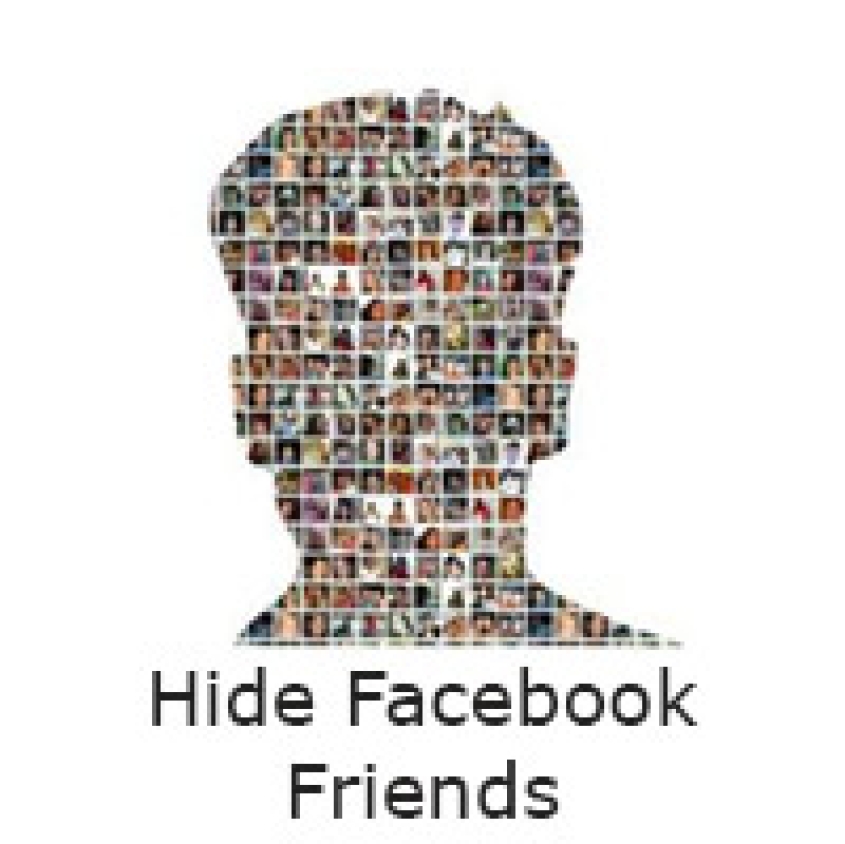

Before you post, please prove you are sentient.
Wait! The answer you gave wasn't the one we were looking for. Try another.
What is 4 multiplied by 5?