In this tutorial I will show you how to ask a question on Facebook. The Question option is only available for a Facebook Fan Page account, and it's a great way to generate activity for your fans/potential customers. Active fans are more likely to 'like' or share your posts, which generate more exposure for your business.
How to ask a question on Facebook
- Log into your Facebook Page.
- Click on the 'Event, Milestone +' right above your post field.
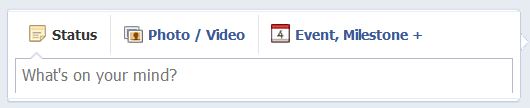
- From the drop-down menu, select 'Question'.
- Type in your question and click the 'Post' button.
- Notice that your question is now posted publicly on your Timeline.
- Type in an option into the 'add an option' field and click the 'Add' button. The options you create will appear as a check-box option under your question.
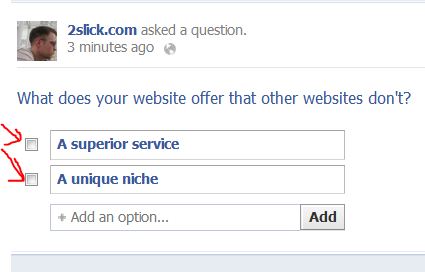
- When a fan answers a question they automatically have the option to 'add an answer' in addition to checking any options you may have added.
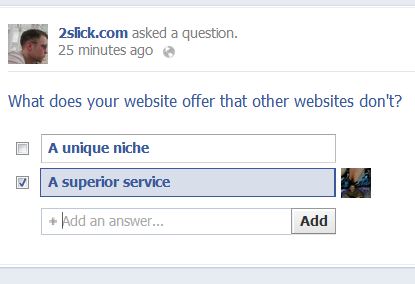



Before you post, please prove you are sentient.
Wait! The answer you gave wasn't the one we were looking for. Try another.
what is 2 + 5?