In this tutorial I will show you how to build a simple website free using Weebly. There are many other methods you may use to build a website, but Weebly is one of the simplest and easiest methods. Like many other free website services, Weebly is up-gradable to a domain once you're ready. Follow the instructions below to build your simple website.
- Go to weebly.com.
- Fill out the 'Full Name', 'Email' and 'Password' fields and click the 'Sign Up. It's Free!' button.
- Solve the captcha.
- Enter a title for your website and select the type if site.
Note: The title of your website will be viewable to the public. The 'Type of Site' option will set a category for your website that will help others find your site easier. - For the 'Choose Your Website Domain' check the option 'Use a Subdomain of Weebly.com'. Enter some text for your subdomain URL. This will be your website's URL so, make is short, easy to pronounce and easy to remember.
Note: This option is free and you can always use the other options later, which is to upgrade to a domain. - Click the 'Continue' button.
- Follow the prompts to to learn how to use Weebly's site building features.
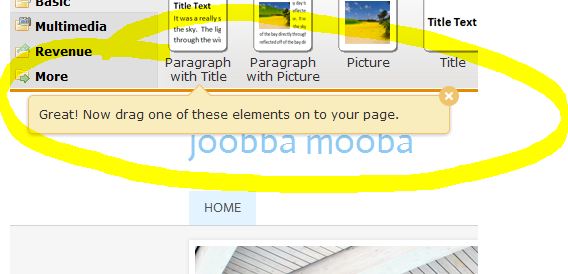
- When you're ready to make your site visible to the orange publish, press the 'Publish' button on the top right of the window.
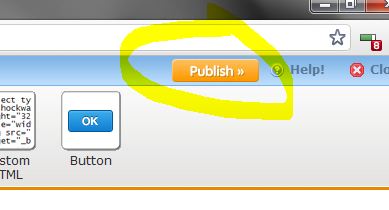
- You will have the option to modify the subdomain you specified earlier.
- Click the 'Continue' button.
- A window will appear saying 'Website Published!'. Furthermore, in this window will be a 'Continue' button prompting you to order a domain. Since we don't need to upgrade to a domain right now, and you can do it later, you can ignore that option. Just close the window.
You've just completed building a simple website for free, and you can view it at the subdomain URL you specified. You might also consider building your own website for free using using Yola.


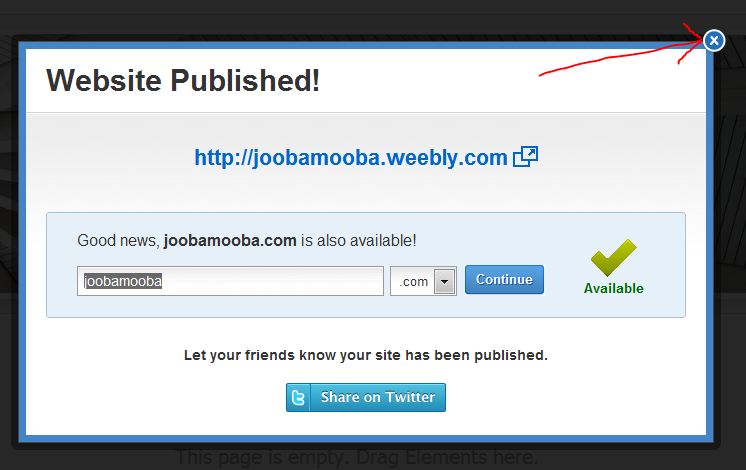

Before you post, please prove you are sentient.
Wait! The answer you gave wasn't the one we were looking for. Try another.
Earth orbits the ...